본 글에서는 windows에서의 설치를 진행합니다.
mac의 경우에는 아래의 링크를 확인해주세요.
macOS) MongoDB 설치하기
docs.mongodb.com/manual/tutorial/install-mongodb-on-os-x/ Install MongoDB Community Edition on macOS — MongoDB Manual docs.mongodb.com MongoDB 공식 사이트의 가이드를 참고하며 설치했습니다. 설명이..
shanepark.tistory.com
www.mongodb.com/try/download/community?tck=docs_server
MongoDB Community Download
Download the Community version of MongoDB's non-relational database server from MongoDB's download center.
www.mongodb.com
위의 다운로드 주소에서 windows 용 community Edtion을 다운받습니다.

4.4.6 버전은 release candidate 기 때문에 (출시후보)
4.4.5 버전을 다운 받았습니다.

다음 버튼을 누르다가

Complete는 기본 디스크에 설치가 자동으로 됩니다.
경로를 다르게 설치하고 싶으면 Custom을 눌러줍니다.

기본 설정입니다. 따로 변경할 내용이 없다면 next를 눌러줍니다.

Compass 설치에 관한 내용입니다. 저는 Robo3T를 사용할 예정이라서 설치하지 않습니다.

저는 설치를 완료 하려면 재시작이 필요할 거라고 나옵니다. OK를 눌러줍니다.

간단하게 설치가 완료되었습니다.
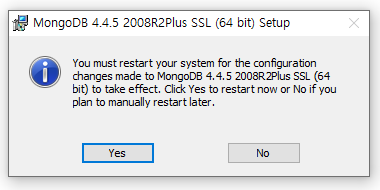
예고했던대로 컴퓨터를 재시작 해줍니다.
이제 초기 환경설정이 필요합니다.

환경변수의 Path에 MongoDB가 설치된 경로를 추가해주었습니다.
그 후에 cmd를 실행해 mongod 를 입력해봅니다.

에러가 뜹니다.
Data directory C:\\data\\db\\ not found. Create the missing directory or specify another path using (1) the --dbpath command line option, or (2) by adding the 'storage.dbPath' option in the configuration file."}}위의 내용이 핵심입니다. C:\\data\\db\\ not found. 라고 하니 해당 경로에 똑같은 폴더를 만들어줍니다.

소원을 들어줬습니다.
다시 실행을 해서 mongod를 입력했습니다.

Waiting for connections","attr":{"port":27017,"ssl":"off"}} 이라고 나옵니다.
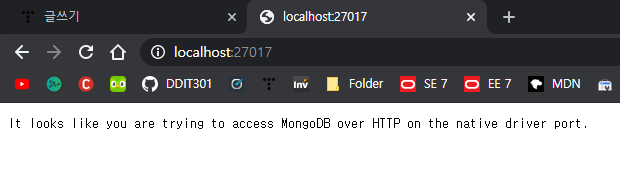
localhost:27017 을 브라우저에 실행해서 위와 같이 나온다면 정상적으로 셋팅이 완료된 것 입니다.
Robo 3T 설치 및 세팅은 아래 링크를 통해 차근차근 따라할 수 있습니다.
windows ) Robo 3T 설치하기
robomongo.org/download Robomongo Robo 3T: the hobbyist GUI Robo 3T 1.4 brings support for MongoDB 4.2, and a mongo shell upgrade from 4.0 to 4.2, with the ability to manually specify visible databas..
shanepark.tistory.com
mongodb는 기본 세팅으로 외부 아이피에서의 접속이 차단되어 있는데요, 아래 링크를 따라하시면 외부 접속을 허용할 수 있습니다.
MongoDB 외부 접속 허용하기
MongoDB 를 처음 설치하면 localhost 를 통한 접속만이 가능합니다. 방화벽을 풀고, 포트 포워딩을 한다고 해도 설정을 변경해주지 않으면 외부에서 접속이 되지 않습니다. 요 파일을 수정해줘야 합
shanepark.tistory.com
'Data > MongoDB' 카테고리의 다른 글
| MongoDB 외부 접속 허용하기 (0) | 2021.05.08 |
|---|---|
| windows ) Robo 3T 설치하기 (0) | 2021.05.08 |