시작하기전에
우리는 이걸 할꺼에요.
- Spring Security의 임베디드 자바기반의 LDAP 서버에 의해 보안되는 간단한 웹 어플리케이션
- 몇몇 유저 셋을 포함한 데이터 파일과 LDAP 서버 로드
무엇이 필요해요?
15분의 시간
좋아하는 IDE
메모장도 상관 없어요!
하지만 STS나 IntelliJ IDEA가 있으면 더 쉽게 할 수 있어요.
JDK 1.8 이상
Gradle 4 이상 혹은 Maven 3.2 이상
어떻게 따라해요?
대부분의 다른 Spring 가이드 문서들 처럼 완전 기초부터 하나씩 기본적인 단계를 따라하며 할거에요. 대부분 이미 익숙한 개념들이니 걱정 할 필요 없어요.
크게 두가지 방법이 있는데요. 어느 방법을 선택하건 결론적으로 작동하는 코드를 작성하실 거에요.
- 완전 처음부터 하기 (Spring Initializr로 프로젝트 생성부터)
- Git에서 ldap 프로젝트 clone 하기
git clone https://github.com/spring-guides/gs-authenticating-ldap.git
프로젝트 생성
기초적인 프로젝트 생성부터 시작해 보겠습니다.
LDAP 프로젝트를 생성하는 이유는 보안이 불안정한 웹 애플리케이션의 보안을 높이려고 하는 거잖아요. 그래서 일단 허점이 많은 웹 어플리케이션을 먼저 만들고, 글의 후반부에 Spring Security나 LDAP 기능을 위한 dependency 들을 붙일게요.
일단 Spring initilizr를 이용해 프로젝트를 생성 합니다. IDE를 이용하거나 https://start.spring.io/ 를 통해 생성해 주세요.
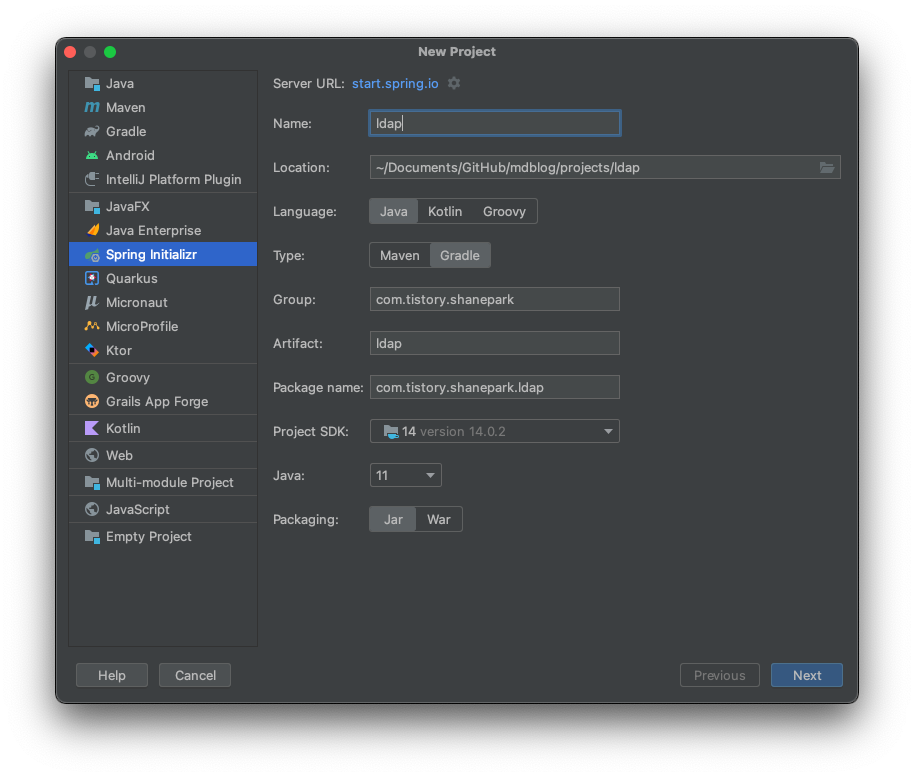
자바 11, Jar, Gradle을 선택 했는데, 뭐 크게 중요하진 않아요.
의존성은 Spring Web만 선택 해 주면 됩니다.
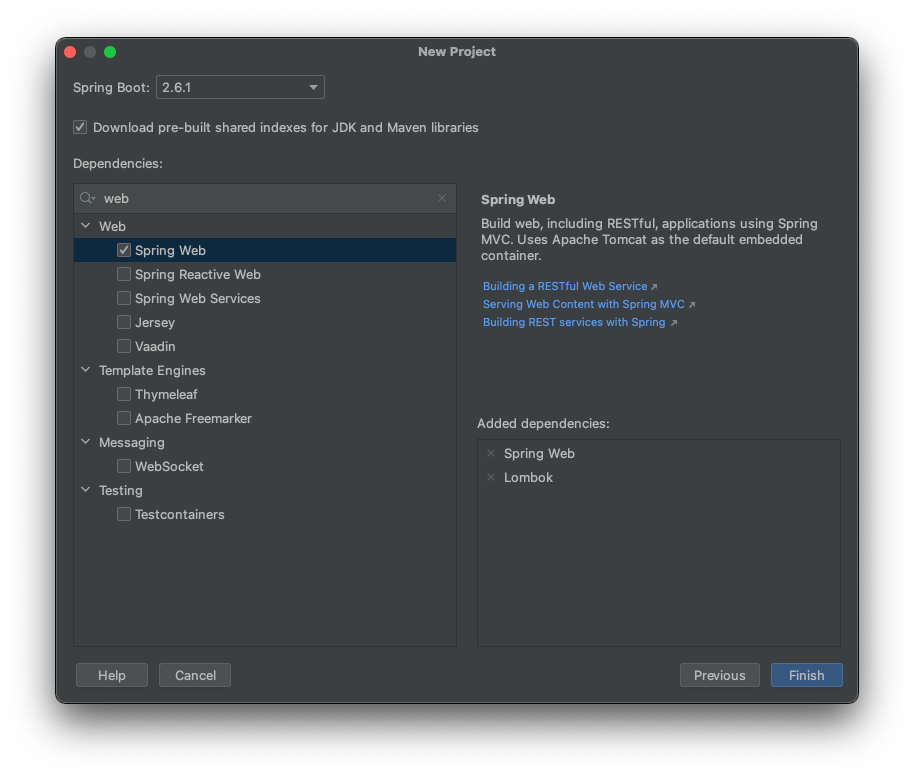
저는 Lombok이 너무 좋아서 공식 가이드엔 없지만 몰래 하나 넣어보겠습니다..
다 했으면 Finish를 눌러 프로젝트를 생성합니다.
보안이 허술한 웹 어플리케이션
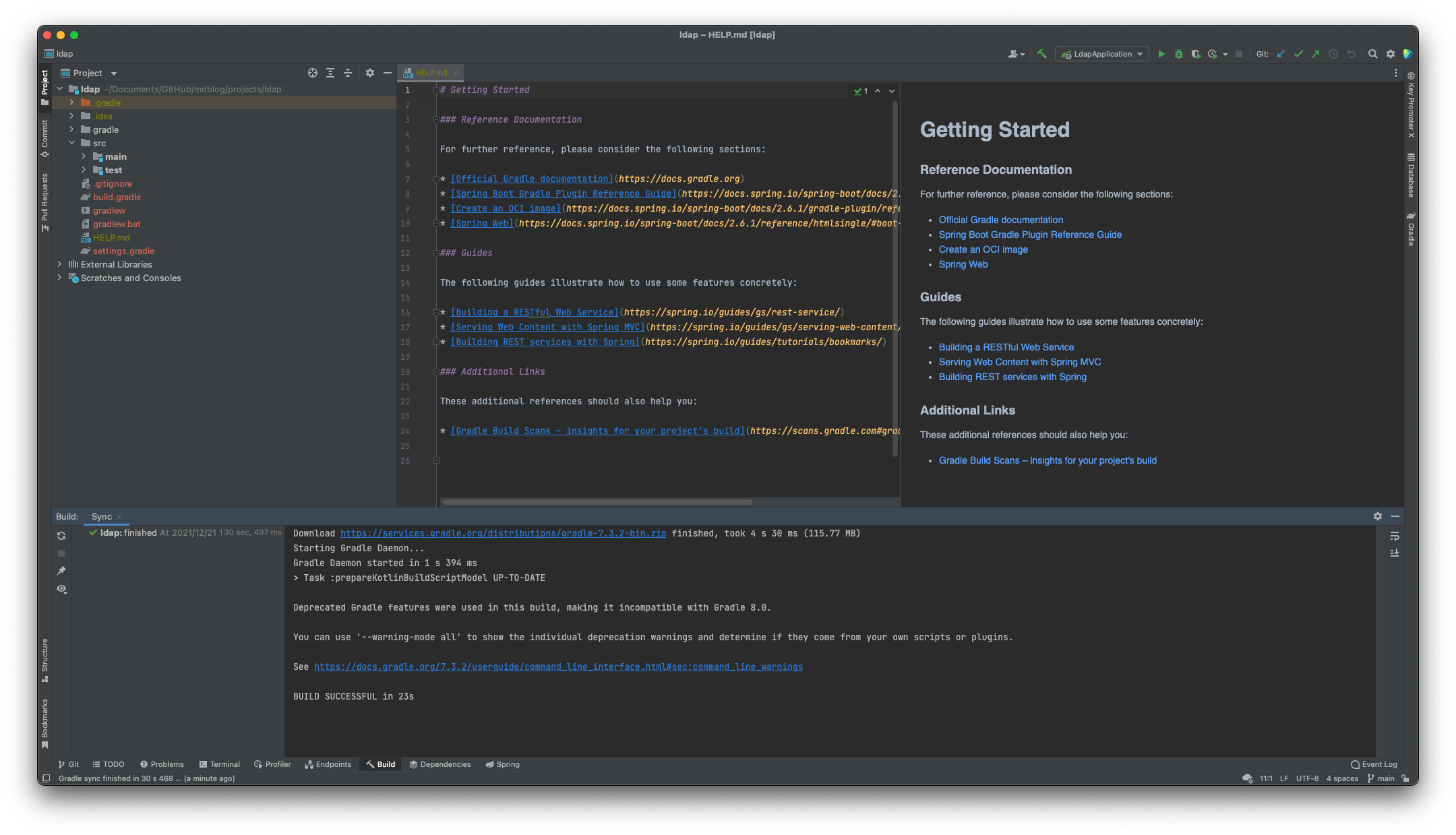
일단 금방 프로젝트가 생성 되었습니다. xml로 한땀 한땀 설정 하던 때를 생각하면 스프링 부트는 정말 축복 입니다.
간단한 웹 컨트롤러 생성
스프링에서는 MVC 컨트롤러를 통해 REST 엔드포인트들을 만들 수 있습니다.
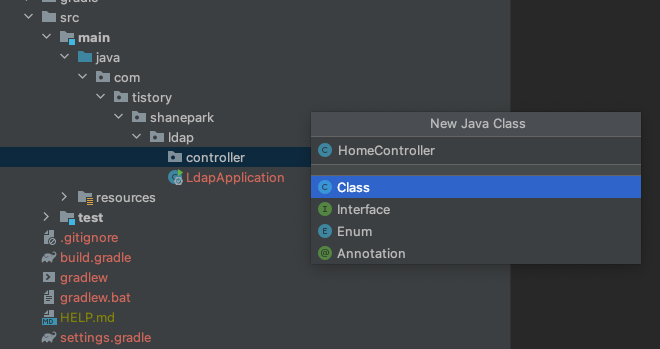
HomeController.java
package com.tistory.shanepark.ldap.controller;
import org.springframework.web.bind.annotation.GetMapping;
import org.springframework.web.bind.annotation.RestController;
@RestController
public class HomeController {
@GetMapping("/")
public String index() {
return "Welcome to the home page!";
}
@RestController 어노테이션을 적어 줌으로서 아래의 두 어노테이션이 포함됩니다.
- @Controller: 컨트롤러라는 것을 알려주고 컴포넌트(@Component) 스캔 대상으로 지정해줍니다.
- @ResponseBody: view가 따로 없고, 브라우저에 메시지를 직접 전달합니다.
서버실행
그대로 서버를 실행 해 봅니다.
LdapApplication.java 파일을 실행 해 줍니다.
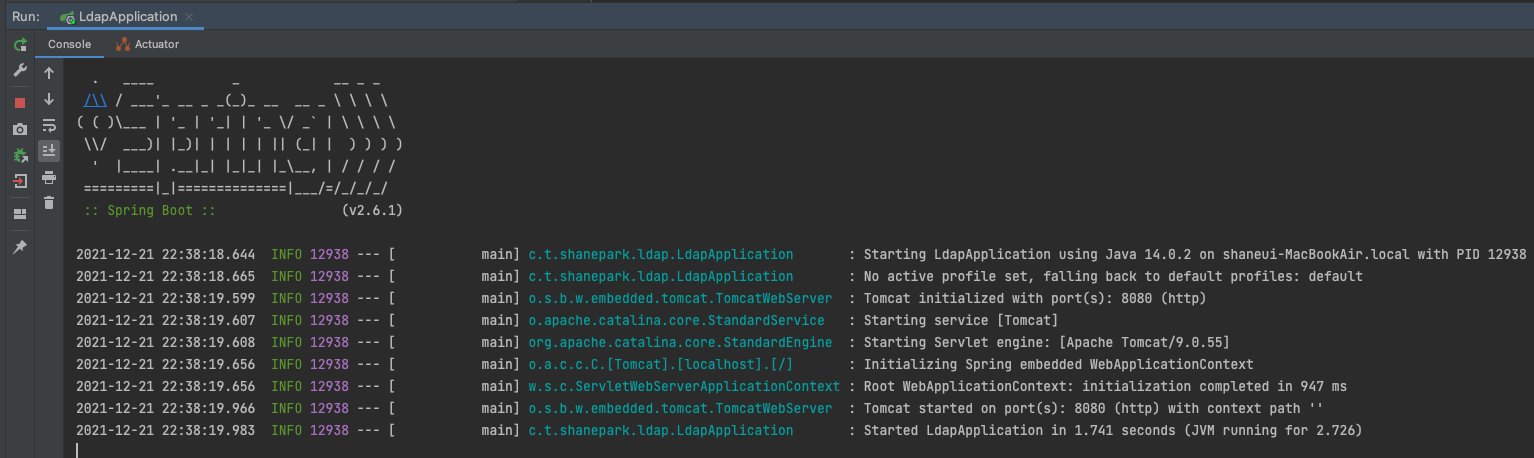
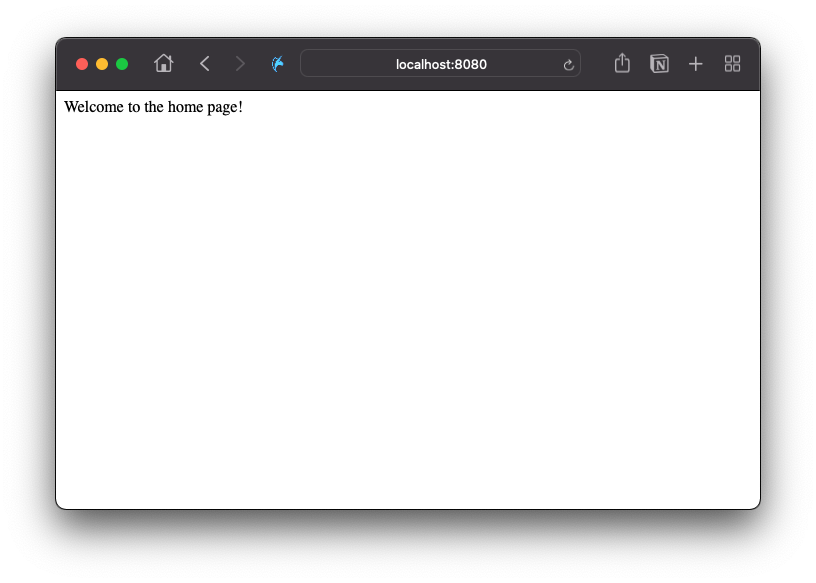
해당 컨트롤러로 요청을 보내니, 미리 작성해둔 메시지를 응답합니다.
스프링 시큐리티
의존성 추가
Spring Security 설정을 위해 필요한 몇 의존성들을 추가 해 줍니다.
build.gradle에 아래의 내용들을 추가 해 줍니다.
implementation("org.springframework.boot:spring-boot-starter-security")
implementation("org.springframework.ldap:spring-ldap-core")
implementation("org.springframework.security:spring-security-ldap")
implementation("com.unboundid:unboundid-ldapsdk")
Maven 이라면 pom.xml에 아래의 내용을 추가 해 주세요
<dependency>
<groupId>org.springframework.boot</groupId>
<artifactId>spring-boot-starter-security</artifactId>
</dependency>
<dependency>
<groupId>org.springframework.ldap</groupId>
<artifactId>spring-ldap-core</artifactId>
</dependency>
<dependency>
<groupId>org.springframework.security</groupId>
<artifactId>spring-security-ldap</artifactId>
</dependency>
<dependency>
<groupId>com.unboundid</groupId>
<artifactId>unboundid-ldapsdk</artifactId>
</dependency>
위의 의존성들은 Spring Security와 unboundid, 그리고 open source LDAP 서버를 추가 해 줍니다.
의존성을 추가 한 후에는 반드시 새로고침을 한번 해 주세요!
WebSecurityConfig.java
이제 위에 있는 의존성들을 추가했으니, 순수한 자바를 이용한 보안 설정이 가능해 졌습니다.
package com.example.authenticatingldap;
import org.springframework.context.annotation.Configuration;
import org.springframework.security.config.annotation.authentication.builders.AuthenticationManagerBuilder;
import org.springframework.security.config.annotation.web.builders.HttpSecurity;
import org.springframework.security.config.annotation.web.configuration.WebSecurityConfigurerAdapter;
import org.springframework.security.crypto.bcrypt.BCryptPasswordEncoder;
@Configuration
public class WebSecurityConfig extends WebSecurityConfigurerAdapter {
@Override
protected void configure(HttpSecurity http) throws Exception {
http
.authorizeRequests()
.anyRequest().fullyAuthenticated()
.and()
.formLogin();
}
@Override
public void configure(AuthenticationManagerBuilder auth) throws Exception {
auth
.ldapAuthentication()
.userDnPatterns("uid={0},ou=people")
.groupSearchBase("ou=groups")
.contextSource()
.url("ldap://localhost:8389/dc=springframework,dc=org")
.and()
.passwordCompare()
.passwordEncoder(new BCryptPasswordEncoder())
.passwordAttribute("userPassword");
}
}
보안 설정을 위해 WebSecurityConfigurer를 사용합니다. 위의 예제에서는 WebSecurityConfigurerAdapter에 있는 메서드들 구현함으로서 그걸 하고 있는데요,
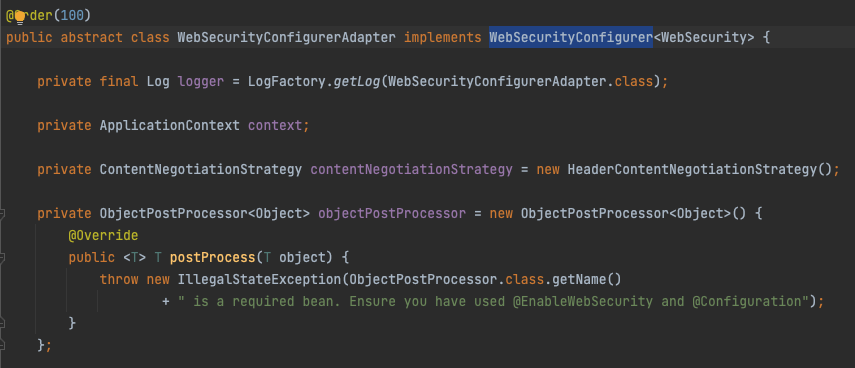
코드를 타고 WebSecurityConfigurerAdapter 를 살펴 보면, WebSecurityConfigurer 를 구현 하고 있는걸 확인 할 수 있습니다.
LDAP 서버
저희는 또 LDAP 서버가 필요합니다. Spring Boot는 순수 자바로 임베디드 서버의 자동 설정을 할 수 있는데요, 위의 코드에서 이미 사용 했습니다.
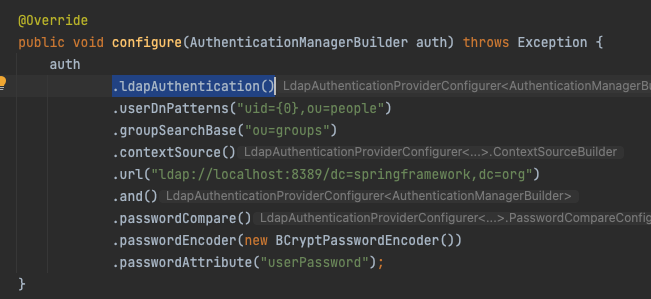
.ldapAuthentication()
ldapAuthentication() 메서드가 그러한 것들을 해 주기 때문에, 로그인 폼에서의 유저네임을 {0} 에 대입하여 LDAP 서버에서 uid={0},ou=people,dc=springframework,dc=org 를 만족하는 데이터를 검색 합니다. 또한, passwordCompare() 메서드를 통해 비밀번호 속성의 이름과 인코더를 설정 합니다.
회원 데이터 등록
LDAP 서버는 LDIF(LDAP Data Interchange Format) 파일을 사용해 유저 데이터를 교환 할 수 있습니다.
또한, LDIF 파일은 application.properties 내에 있는 spring.ldap.embedded.ldif 속성을 통해 Spring Boot에 데이터 파일을 등록 할 수 있습니다.
src/main/resources/test-server.ldif
dn: dc=springframework,dc=org
objectclass: top
objectclass: domain
objectclass: extensibleObject
dc: springframework
dn: ou=groups,dc=springframework,dc=org
objectclass: top
objectclass: organizationalUnit
ou: groups
dn: ou=subgroups,ou=groups,dc=springframework,dc=org
objectclass: top
objectclass: organizationalUnit
ou: subgroups
dn: ou=people,dc=springframework,dc=org
objectclass: top
objectclass: organizationalUnit
ou: people
dn: ou=space cadets,dc=springframework,dc=org
objectclass: top
objectclass: organizationalUnit
ou: space cadets
dn: ou=\"quoted people\",dc=springframework,dc=org
objectclass: top
objectclass: organizationalUnit
ou: "quoted people"
dn: ou=otherpeople,dc=springframework,dc=org
objectclass: top
objectclass: organizationalUnit
ou: otherpeople
dn: uid=ben,ou=people,dc=springframework,dc=org
objectclass: top
objectclass: person
objectclass: organizationalPerson
objectclass: inetOrgPerson
cn: Ben Alex
sn: Alex
uid: ben
userPassword: $2a$10$c6bSeWPhg06xB1lvmaWNNe4NROmZiSpYhlocU/98HNr2MhIOiSt36
dn: uid=bob,ou=people,dc=springframework,dc=org
objectclass: top
objectclass: person
objectclass: organizationalPerson
objectclass: inetOrgPerson
cn: Bob Hamilton
sn: Hamilton
uid: bob
userPassword: bobspassword
dn: uid=joe,ou=otherpeople,dc=springframework,dc=org
objectclass: top
objectclass: person
objectclass: organizationalPerson
objectclass: inetOrgPerson
cn: Joe Smeth
sn: Smeth
uid: joe
userPassword: joespassword
dn: cn=mouse\, jerry,ou=people,dc=springframework,dc=org
objectclass: top
objectclass: person
objectclass: organizationalPerson
objectclass: inetOrgPerson
cn: Mouse, Jerry
sn: Mouse
uid: jerry
userPassword: jerryspassword
dn: cn=slash/guy,ou=people,dc=springframework,dc=org
objectclass: top
objectclass: person
objectclass: organizationalPerson
objectclass: inetOrgPerson
cn: slash/guy
sn: Slash
uid: slashguy
userPassword: slashguyspassword
dn: cn=quote\"guy,ou=\"quoted people\",dc=springframework,dc=org
objectclass: top
objectclass: person
objectclass: organizationalPerson
objectclass: inetOrgPerson
cn: quote\"guy
sn: Quote
uid: quoteguy
userPassword: quoteguyspassword
dn: uid=space cadet,ou=space cadets,dc=springframework,dc=org
objectclass: top
objectclass: person
objectclass: organizationalPerson
objectclass: inetOrgPerson
cn: Space Cadet
sn: Cadet
uid: space cadet
userPassword: spacecadetspassword
dn: cn=developers,ou=groups,dc=springframework,dc=org
objectclass: top
objectclass: groupOfUniqueNames
cn: developers
ou: developer
uniqueMember: uid=ben,ou=people,dc=springframework,dc=org
uniqueMember: uid=bob,ou=people,dc=springframework,dc=org
dn: cn=managers,ou=groups,dc=springframework,dc=org
objectclass: top
objectclass: groupOfUniqueNames
cn: managers
ou: manager
uniqueMember: uid=ben,ou=people,dc=springframework,dc=org
uniqueMember: cn=mouse\, jerry,ou=people,dc=springframework,dc=org
dn: cn=submanagers,ou=subgroups,ou=groups,dc=springframework,dc=org
objectclass: top
objectclass: groupOfUniqueNames
cn: submanagers
ou: submanager
uniqueMember: uid=ben,ou=people,dc=springframework,dc=org
주의!LDIF 파일은 프로덕션 시스템에서 사용하기엔 부적합합니다. 하지만 테스트 목적으로는 충분히 유용합니다.
LDAP 확인
이제 http://localhost:8080 에 접속하면 스프링 시큐리티가 제공 하는 로그인 페이지로 연결 됩니다.
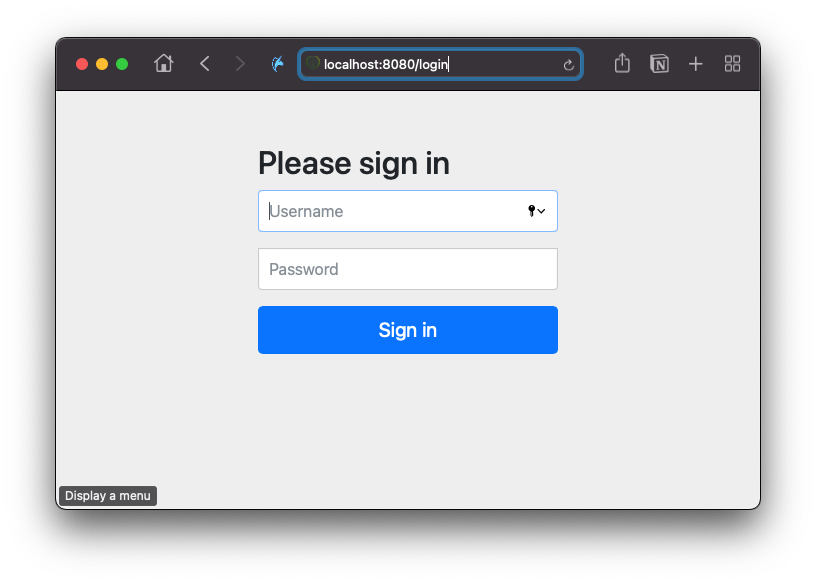
올바르지 않은 로그인 데이터를 입력 하면
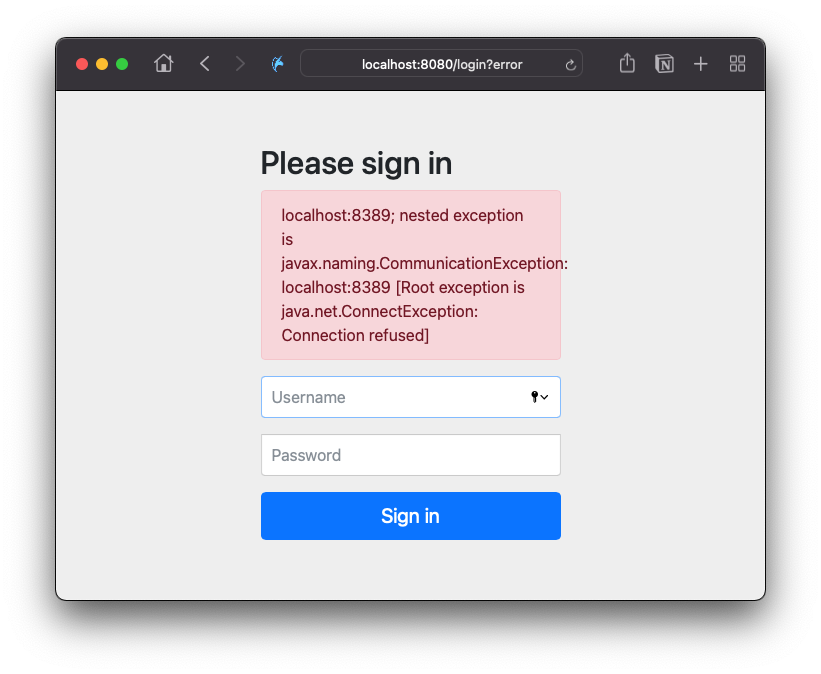
application.properties 설정하는걸 깜빡 해서 커넥션 거부가 되었습니다.
aplication.properties에 아래의 내용을 등록 합니다.
spring.ldap.embedded.ldif=classpath:test-server.ldif
spring.ldap.embedded.base-dn=dc=springframework,dc=org
spring.ldap.embedded.port=8389
이후 다시 시도해보면
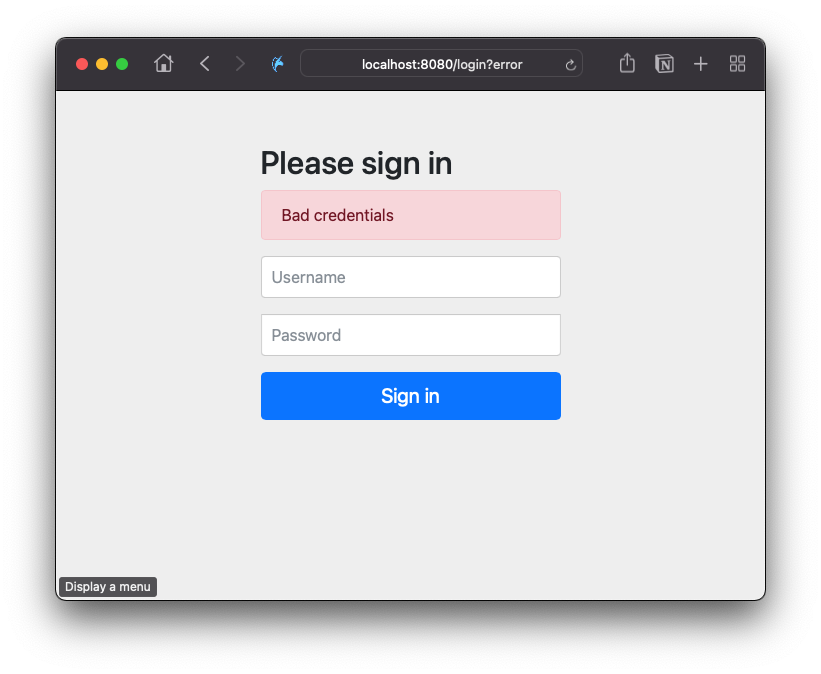
드디어 비밀번호가 틀렸다는 내용이 나옵니다.
이제 유저네임 ben 비밀번호 benpassword를 입력해 접속 하면..
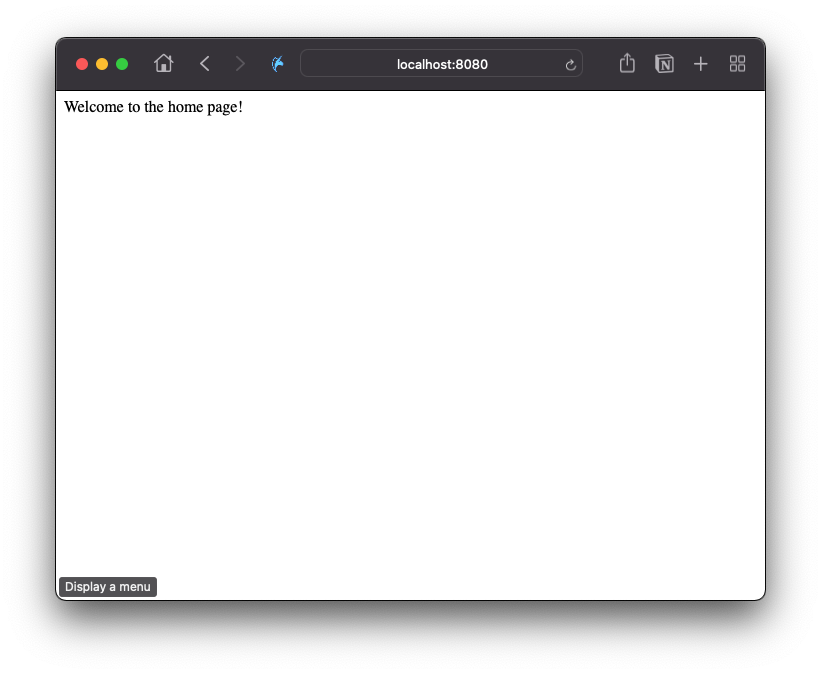
이제 정상적으로 로그인 처리를 하고 숨겨운 페이지를 보여 줍니다!
수고하셨습니다. Spring Security로 보안을 높인 웹 어플리케이션을 작성 하셨습니다.
위의 전체 프로젝트 코드는 아래 링크에서 확인 하실 수 있습니다.
https://github.com/Shane-Park/mdblog/tree/main/projects/ldap
'Programming > JPA ⁄ Spring' 카테고리의 다른 글
| Spring Boot 1.5 -> 2.5 마이그레이션 회고 (0) | 2022.03.15 |
|---|---|
| HikariCP) Connection Pool 설정 및 확인하기 (0) | 2022.03.04 |
| JPA) 데이터베이스 스키마 자동 생성 (0) | 2021.09.22 |
| H2 데이터베이스를 이용해 JPA 실습해보기 (0) | 2021.09.21 |
| Spring StopWatch.class 활용하기 (4) | 2021.08.31 |