반응형
Intro
여러가지 산출물 작업을 해야 하는데, 데이터베이스에 대한 내용들은 이미 워낙 방대하기 때문에 도저히 손으로 작업 할 엄두가 나지 않았습니다.
필요에 의해 쿼리를 작성 했으나 추후 또 필요할 경우가 생겼을 때 시간을 절약 하기 위해, 또한 비슷한 고민을 하고 있는 분들에게 도움이 되었으면 하는 마음에 글로 작성해 남겨두려 합니다.
SQL
제가 산출물 작업 하면서 필요한 내용들 위주로 쿼리를 작성 하였기 때문에 필요한 자료가 조금씩 다를 경우에는 일단 실행 해본 후에 쿼리를 약간씩 수정해서 사용 하시면 됩니다.
전체 테이블 주석과 실제 테이블명 조회
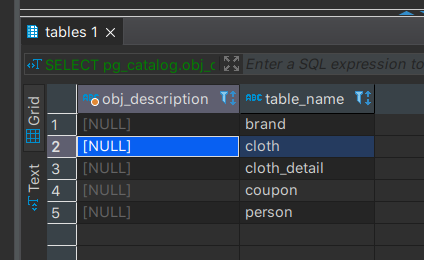
테이블에 주석을 달아놓지 않았다면 NULL로 표기됩니다. 평소에 주석을 꼭 달아두어야 나중에 서류 작업 할 때 편합니다. 예시를 들기 위해 엉뚱한 DB에서 쿼리를 보내다 보니 대부분 주석은 NULL로 나오는 부분 양해 부탁드립니다.
SELECT pg_catalog.obj_description(pgc.oid, 'pg_class'), t.table_name
FROM information_schema.tables t
INNER JOIN pg_catalog.pg_class pgc
ON t.table_name = pgc.relname
WHERE t.table_type='BASE TABLE'
AND t.table_schema='public'
order by table_name;특정 테이블의 컬럼정보 조회1
조회시 테이블명 / 컬럼명 / 주석 / null 가능 여부 순서대로 조회 됩니다.
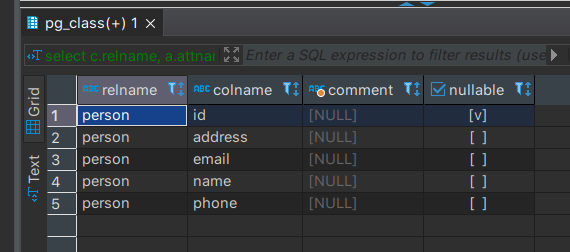
select c.relname, a.attname as "colname"
,(SELECT col_description(a.attrelid, a.attnum)) AS comment
,a.attnotnull as "nullable"
from
pg_catalog.pg_class c
inner join pg_catalog.pg_attribute a on a.attrelid = c.oid
where
c.relname = '테이블명'
and a.attnum > 0
and a.attisdropped is false
and pg_catalog.pg_table_is_visible(c.oid)
order by a.attrelid, a.attnum;모든 테이블의 컬럼 정보 조회
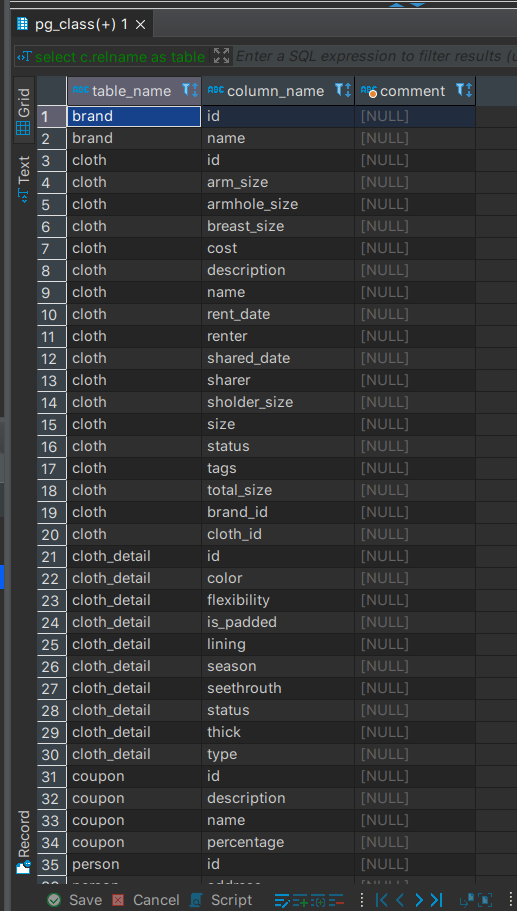
위에서 살펴본 두개의 합체 버전이라고 보면 됩니다.
select c.relname as table_name, a.attname as "column_name"
,(SELECT col_description(a.attrelid, a.attnum)) AS comment
from
pg_catalog.pg_class c
inner join pg_catalog.pg_attribute a on a.attrelid = c.oid
where
c.relname in (
SELECT t.table_name
FROM information_schema.tables t
INNER JOIN pg_catalog.pg_class pgc ON t.table_name = pgc.relname
WHERE t.table_type='BASE TABLE' AND t.table_schema='public' order by table_name)
and a.attnum > 0
and a.attisdropped is false
and pg_catalog.pg_table_is_visible(c.oid)
order by relname, a.attrelid, a.attnum;
특정 테이블의 컬럼정보 조회2
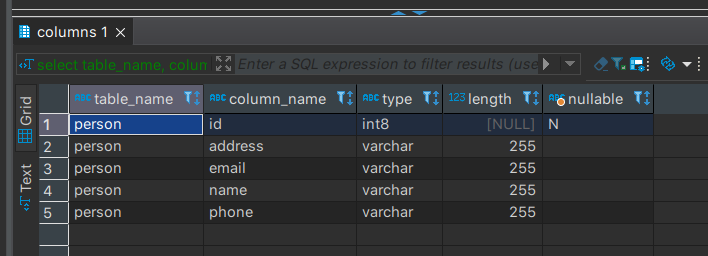
이번에는 해당 컬럼의 데이터 타입과 길이가 필요 할 때 사용 할 수 있는 쿼리 입니다.
select
table_name,
column_name,
udt_name as "type",
character_maximum_length as length
,
(case
when is_nullable = 'NO' then 'N'
else ''
end) as "nullable"
from
INFORMATION_SCHEMA.COLUMNS
where
table_name = '테이블명';특정 테이블의 컬럼정보 조회3
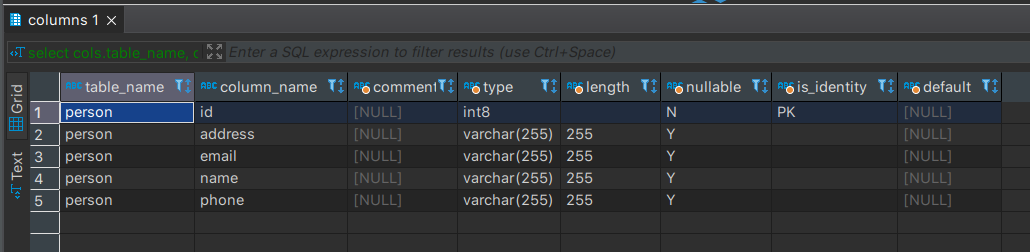
이번에는 위에서 했던 조회1과 조회2의 정보를 섞어서
- 테이블 명
- 코멘트
- 컬럼 명
- 데이터 타입
- 최대 길이
- Null 여부(Y,N)
- PK 여부
- 기본값
이렇게 8가지 정보를 조회하도록 해 보았습니다. 이정도면 테이블 정의서를 작성하기에 충분 합니다.
select
cols.table_name,
cols.column_name,
c.comment,
(case
when cols.udt_name = 'varchar' then concat('varchar(', cols.character_maximum_length, ')')
else cols.udt_name
end
) as "type",
(case
when cols.character_maximum_length is null then ''
else cast(cols.character_maximum_length as varchar)
end) as length,
(case
when cols.is_nullable = 'NO' then 'N'
else 'Y'
end) as "nullable",
(case
when cols.is_identity = 'NO' then ''
else 'PK'
end) as is_identity ,
cols.column_default as default
from
INFORMATION_SCHEMA.columns cols
inner join (
select
c.relname as table_name,
a.attname as "column_name",
(
select
col_description(a.attrelid, a.attnum)) as comment
from
pg_catalog.pg_class c
inner join pg_catalog.pg_attribute a on
a.attrelid = c.oid
where
c.relname in (
select
t.table_name
from
information_schema.tables t
inner join pg_catalog.pg_class pgc on
t.table_name = pgc.relname
where
t.table_type = 'BASE TABLE'
and t.table_schema = 'public'
order by
table_name)
and a.attnum > 0
and a.attisdropped is false
and pg_catalog.pg_table_is_visible(c.oid)
order by
relname,
a.attrelid,
a.attnum) c on
(cols.table_name = c.table_name
and cols.column_name = c.column_name)
where
cols.table_name = 'person';
위에서 전체 테이블 명 조회 쿼리와 조합한다면, 데이터베이스 내 전체 테이블 및 컬럼에 대한 조회도 가능합니다.
이상입니다.
즐거운 서류 작업 되세요 :)
반응형
'Data > PostgreSQL' 카테고리의 다른 글
| postgres 전체 데이터를 sql 파일로 백업 (0) | 2023.03.24 |
|---|---|
| 할 때마다 까먹어서 정리하는 PSQL 접속 방법 (0) | 2023.01.04 |
| Postgres) 계층형 쿼리작성 및 csv로 결과 저장하기 (0) | 2021.12.02 |
| Postgres) rownum 사용과 Subquery를 통한 update (0) | 2021.11.19 |
| PostgreSQL) 모든 테이블에서 특정 값 찾기 (0) | 2021.10.08 |