Vue.js 사용 하기 2 ) PostgreSQL로 간단 게시판 작성 해보기에 이어지는 글입니다.
이번글에서는 Vue.js 의 기본 Component 중 하나인 Modal 기능을 이용 해 보겠습니다.
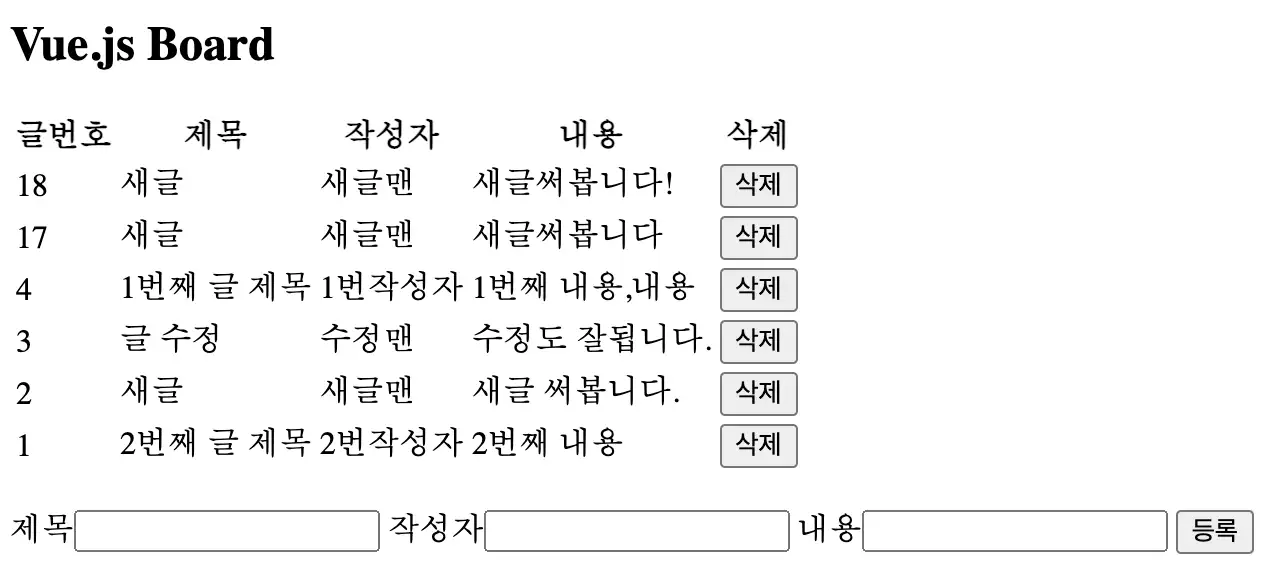
전 글에서 만든 게시판 입니다. 아무리 대충 만들었다고 하지만 글 작성이 같은 페이지에 있으니 보기가 참 불편합니다.
글 작성하는 부분을 Modal로 빼 보도록 하겠습니다.
Vue.js 공식 홈페이지의 Modal 관련한 부분은 https://vuejs.org/v2/examples/modal.html 에 있습니다.
해당 코드를 그대로 사용 해 보도록 하겠습니다.
style.css
.modal-mask {
position: fixed;
z-index: 9998;
top: 0;
left: 0;
width: 100%;
height: 100%;
background-color: rgba(0, 0, 0, 0.5);
display: table;
transition: opacity 0.3s ease;
}
.modal-wrapper {
display: table-cell;
vertical-align: middle;
}
.modal-container {
width: 300px;
margin: 0px auto;
padding: 20px 30px;
background-color: #fff;
border-radius: 2px;
box-shadow: 0 2px 8px rgba(0, 0, 0, 0.33);
transition: all 0.3s ease;
font-family: Helvetica, Arial, sans-serif;
}
.modal-header h3 {
margin-top: 0;
color: #42b983;
}
.modal-body {
margin: 20px 0;
}
.modal-default-button {
float: right;
}
/*
* The following styles are auto-applied to elements with
* transition="modal" when their visibility is toggled
* by Vue.js.
*
* You can easily play with the modal transition by editing
* these styles.
*/
.modal-enter {
opacity: 0;
}
.modal-leave-active {
opacity: 0;
}
.modal-enter .modal-container,
.modal-leave-active .modal-container {
-webkit-transform: scale(1.1);
transform: scale(1.1);
}
첫번째로 modal을 사용하기 위한 css를 등록합니다. 사실상 modal의 핵심은 css라고 생각합니다.
이제 <head> 부분에
<link rel="stylesheet" type="text/css" href="/style.css" />
<title>title</title>
<script type="text/x-template" id="modal-template">
<transition name="modal">
<div class="modal-mask">
<div class="modal-wrapper">
<div class="modal-container">
<div class="modal-header">
<slot name="header">
default header
</slot>
</div>
<div class="modal-body">
<slot name="body">
default body
</slot>
</div>
<div class="modal-footer">
<slot name="footer">
default footer
<button class="modal-default-button" @click="$emit('close')">
OK
</button>
</slot>
</div>
</div>
</div>
</div>
</transition>
</script>방금 등록한 style.css 파일도 불러오도록 하고, modal template으로 쓸 요소를 등록 해 줍니다.
이제는 모달을 여는 버튼과, 모달이 들어갈 적당한 자리를 찾아 요소를 넣어줍니다. 어차피 평소에는 눈에 보이지 않기 떄문에 위치가 엄청 중요하지는 않습니다.
<button id="show-modal" @click="showModal = true">Show Modal</button>
<!-- use the modal component, pass in the prop -->
<modal v-if="showModal" @close="showModal = false">
<!--
you can use custom content here to overwrite
default content
-->
<h3 slot="header">custom header</h3>
</modal>
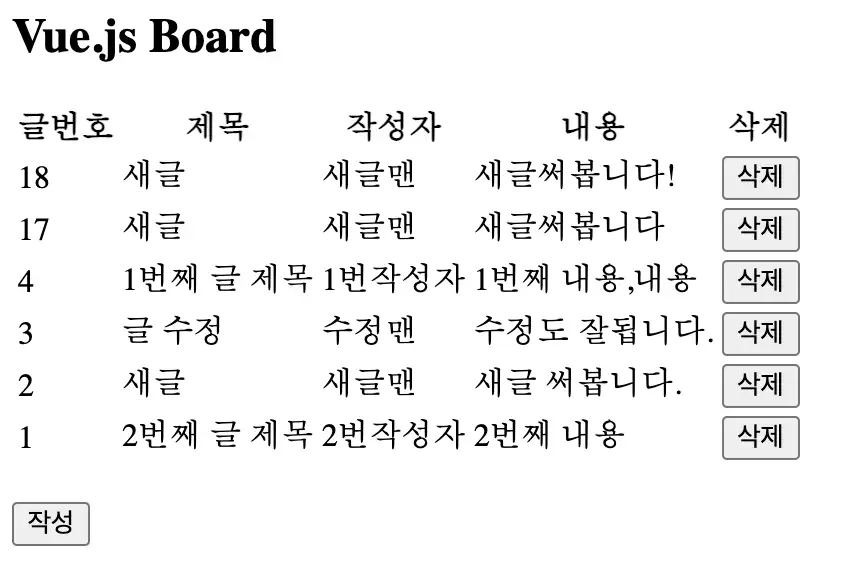
그렇게 기존의 복잡했던 글 작성 form을 modal로 빼낼 준비를 했습니다. 지금 상태에서 작성 버튼을 클릭하면,
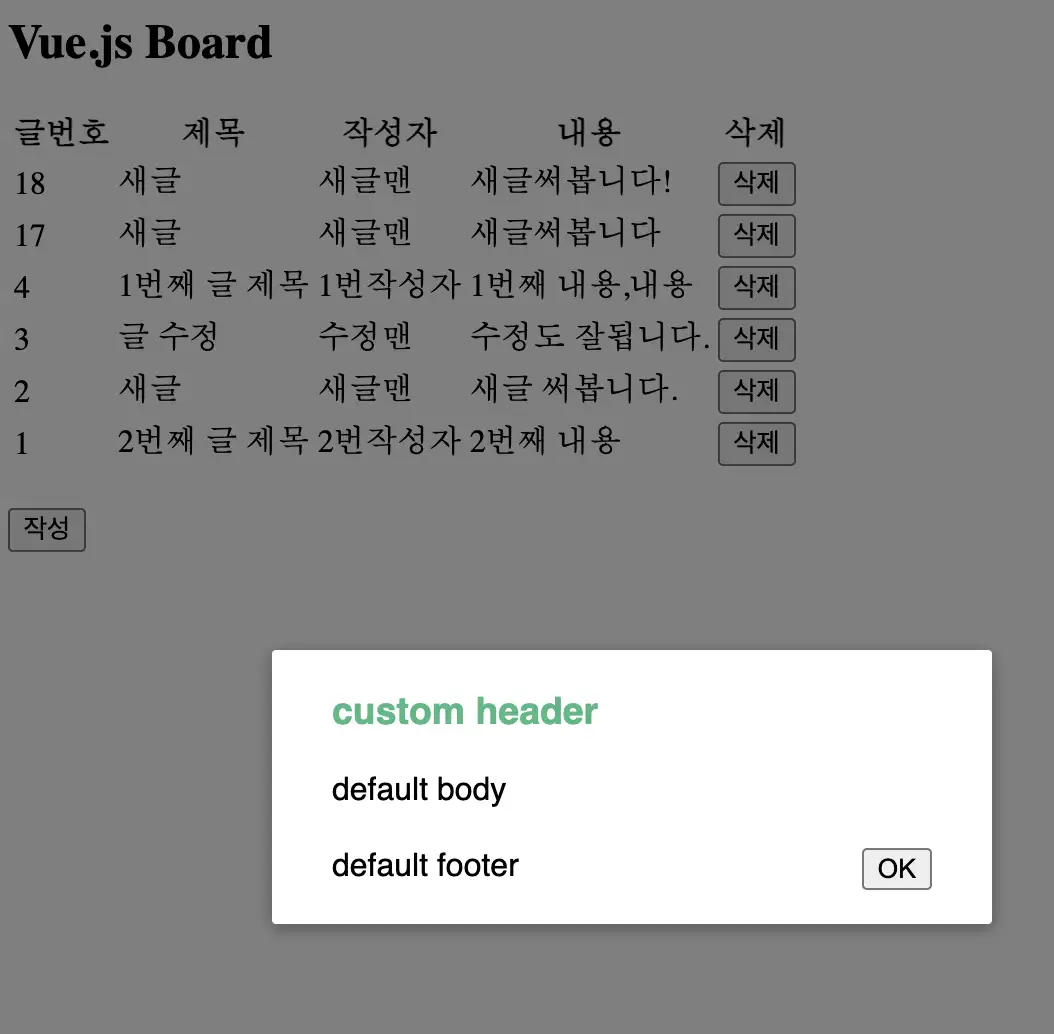
기본 template으로 설정해 둔 modal 이 뜨는 것이 확인 됩니다. 모든 준비가 끝났네요.
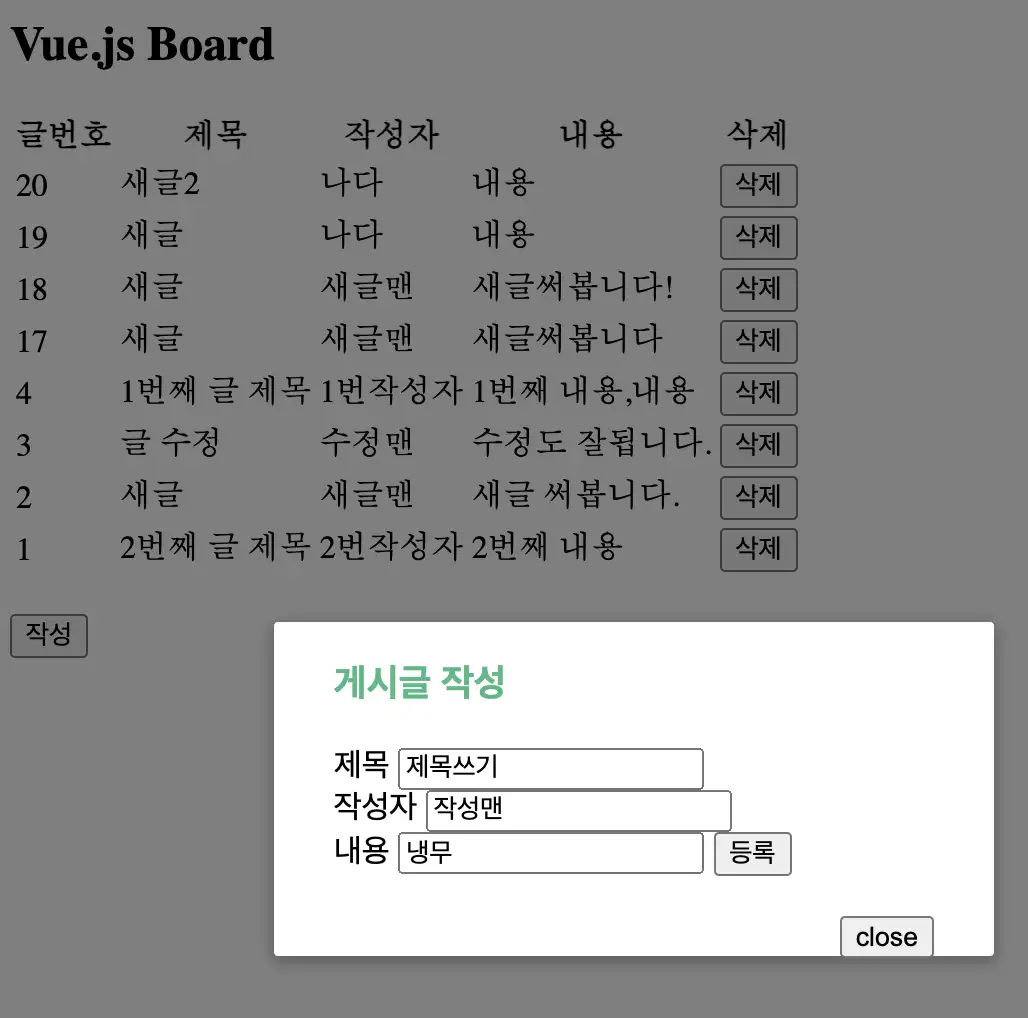
새로 만들어본 글 작성 modal 입니다. 물론 css를 바꿔주지 않아 투박하긴 하지만, 처음에 같은 페이지에 있었던 것 보다는 훨씬 낫습니다. 글 작성 내용을 입력하고 등록을 누르면 글이 등록되며, board.load() 호출과 함께 Vue 바인딩에 의해 데이터가 깜빡임 없이 갱신됩니다. 모달을 닫는 것도 showModal 변수를 false로만 넣어주면 간단하게 닫을 수 있습니다.
변경한 전체 코드 한번 보겠습니다.
vueBoard.html
<html>
<head>
<meta charset="UTF-8">
<script src="https://cdn.jsdelivr.net/npm/vue@2/dist/vue.js"></script>
<script src="https://ajax.googleapis.com/ajax/libs/jquery/3.5.1/jquery.min.js"></script>
<link rel="stylesheet" type="text/css" href="/style.css" />
<title>title</title>
<script type="text/x-template" id="modal-template">
<transition name="modal">
<div class="modal-mask">
<div class="modal-wrapper">
<div class="modal-container">
<div class="modal-header">
<slot name="header">
default header
</slot>
</div>
<div class="modal-body">
<slot name="body">
default body
</slot>
</div>
<div class="modal-footer">
<slot name="footer">
<button class="modal-default-button" @click="$emit('close')">
close
</button>
</slot>
</div>
</div>
</div>
</div>
</transition>
</script>
</head>
<body>
<h2>Vue.js Board</h2>
<table id="board">
<thead>
<th>글번호</th>
<th>제목</th>
<th>작성자</th>
<th>내용</th>
<th>삭제</th>
</thead>
<tr v-if="!boardlist">
<td>게시글이 없습니다.</td>
</tr>
<tr v-for="board in boardlist">
<td v-text="board.boardno"></td>
<td v-text="board.title"></td>
<td v-text="board.writer"></td>
<td v-text="board.content"></td>
<td><button v-on:click="remove(board.boardno)">삭제</button></td>
</tr>
</table>
<br/>
<div id="regform">
<button id="show-modal" @click="showModal = true">작성</button>
<!-- use the modal component, pass in the prop -->
<modal v-if="showModal" @close="showModal = false">
<h3 slot="header">게시글 작성</h3>
<div slot="body">
<form v-on:submit.prevent="create">
<label>제목
<input type="text" name="title" v-model="title">
</label><br/>
<label>작성자
<input type="text" name="writer" v-model="writer">
</label><br/>
<label>내용
<input type="text" name="content" v-model="content">
</label>
<button>등록</button>
</form>
</div>
</modal>
</div>
<script>
Vue.component("modal", {
template: "#modal-template"
});
let regform = new Vue({
el:'#regform',
data : {
title:''
,writer:''
,content:''
,showModal: false
},
methods:{
create: function(){
$.ajax({
url : '/restapi/board'
,data : {
title : regform.title
,writer : regform.writer
,content : regform.content
}
,method : 'POST'
}).done(function(data){
regform.title = '';
regform.writer = '';
regform.content = '';
regform.showModal = false;
board.load();
})
}
}
})
let board = new Vue({
el: '#board',
data: {
boardlist : []
},
mounted : function(){
this.load()
} ,
methods:{
load : function(){
$.ajax({
url : '/restapi/board'
}).done(function(data){
board.boardlist = data.payload;
})
},
remove : function(boardno){
$.ajax({
url : '/restapi/board'
,method : 'post'
,data : {
boardno : boardno
,_method : 'delete'
}
}).done(function(data){
board.load();
})
}
}
})
</script>
</body>
</html>
이전 글에서 사용한 코드가 크게 다를 게 없기 때문에 쉽게 이해 할 수 있습니다.
BootStrap Modal을 사용하는게 더 쉽긴 하겠지만 Vue.js 를 이용해서 Modal을 한번 구현 해 보았습니다.
다음번 글에서 모달을 이용해 글 수정 까지 한다면 일단 간단한 CRUD 게시판은 완성이 되겠습니다 !
해당 프로젝트의 코드는 https://github.com/Shane-Park/markdownBlog/tree/master/projects/vuejs 에서 모두 확인 하실 수 있습니다. 수고하셨습니다.
이어지는 글
Vue.js 사용 하기 4 ) PostgreSQL로 간단 게시판 작성 해보기 - 조회 및 수정 기능 추가
'Programming > javascrlpt' 카테고리의 다른 글
| Vue.js 사용 하기 4 ) PostgreSQL로 간단 게시판 작성 해보기 - 조회 및 수정 기능 추가 (0) | 2021.08.28 |
|---|---|
| Javascript로 페이지 리다이렉트 하는 방법. location.href vs location.replace (0) | 2021.08.20 |
| Vue.js 사용 하기 2 ) PostgreSQL로 간단 게시판 작성 해보기 (0) | 2021.08.17 |
| Vue.js 사용 하기 1 ) 기본 문법 (0) | 2021.08.16 |
| Javascript) 웹사이트 혹은 웹 어플리케이션에 단축키 추가하기 (1) | 2021.07.04 |