Vue.js 사용 하기 3) postgreSQL 게시판에서 Modal 이용하기 에 이어지는 글 입니다.
마지막으로 Vue를 활용해 게시판을 조금 더 "사용할 수 있음" 에 가깝게 수정 해 보았습니다.

일단 개별 글의 "조회" 기능을 추가 하였습니다.
이에 따라 게시판 목록 에서는 삭제 버튼이 사라졌습니다.
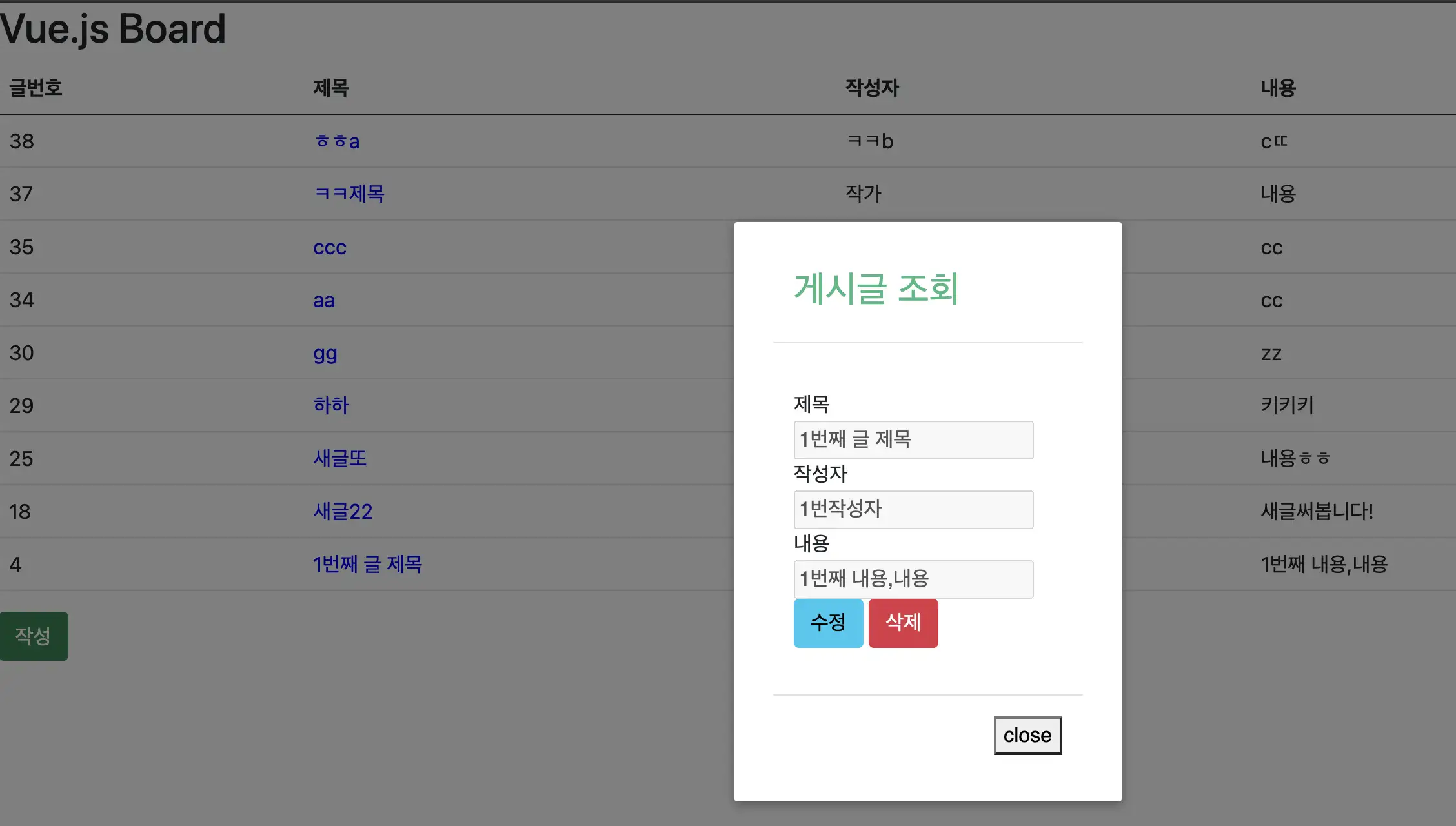
각 글의 제목을 누르면 개별 글을 조회 할 수 있도록 하였습니다.
수정 버튼을 누르면 게시글 수정이 가능합니다.
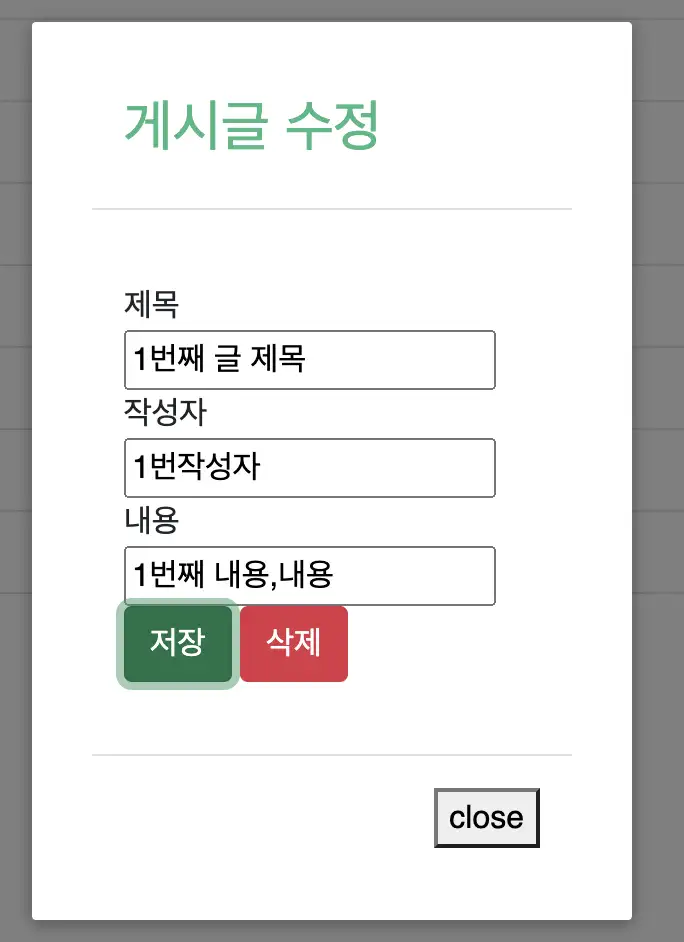
게시글 수정은 게시글 작성 모달을 그대로 재활용하며 상황에 따라 다르게 작동하도록 하여 코드의 양을 줄이고 변경에 용이하도록 하였습니다.
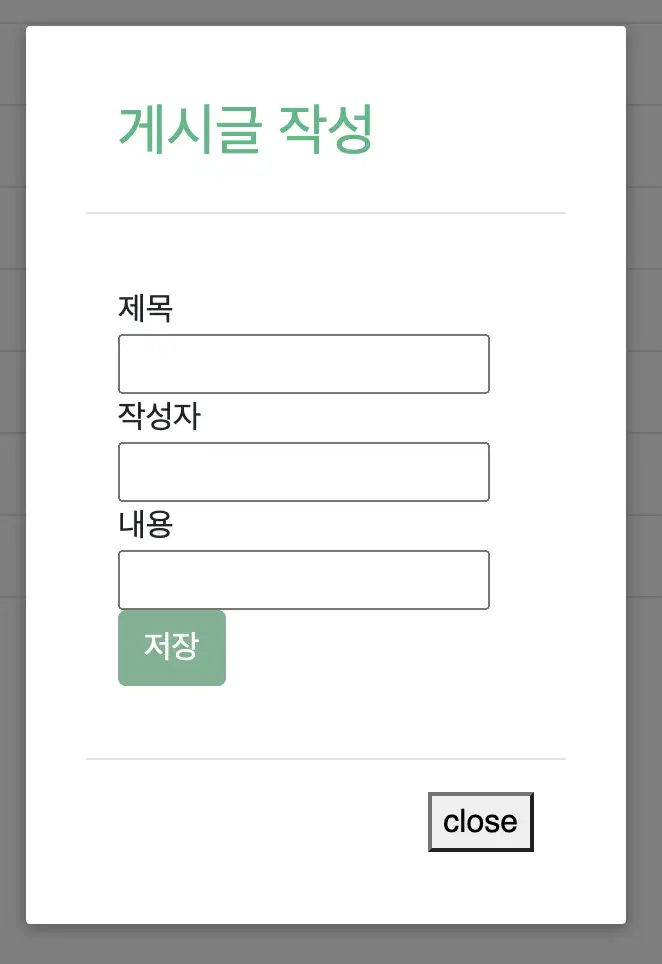
게시글 작성을 보면 아시겠지만 위의 "수정"과 거의 동일합니다.
서버쪽은 전혀 변한게 없고 vueboard.html 파일만 변경 하였습니다. 전체코드를 먼저 한번에 올리고 파트별로 코드를 차근차근 확인해보겠습니다.
전체코드
html<!DOCTYPE html> <html> <head> <meta charset="UTF-8"> <script src="https://cdn.jsdelivr.net/npm/vue@2/dist/vue.js"></script> <script src="https://ajax.googleapis.com/ajax/libs/jquery/3.5.1/jquery.min.js"></script> <!-- CSS only --> <link href="https://cdn.jsdelivr.net/npm/bootstrap@5.1.0/dist/css/bootstrap.min.css" rel="stylesheet" integrity="sha384-KyZXEAg3QhqLMpG8r+8fhAXLRk2vvoC2f3B09zVXn8CA5QIVfZOJ3BCsw2P0p/We" crossorigin="anonymous"> <!-- JavaScript Bundle with Popper --> <script src="https://cdn.jsdelivr.net/npm/bootstrap@5.1.0/dist/js/bootstrap.bundle.min.js" integrity="sha384-U1DAWAznBHeqEIlVSCgzq+c9gqGAJn5c/t99JyeKa9xxaYpSvHU5awsuZVVFIhvj" crossorigin="anonymous"></script> <link rel="stylesheet" type="text/css" href="/style.css" /> <title>title</title> <script type="text/x-template" id="modal-template"> <transition name="modal"> <div class="modal-mask"> <div class="modal-wrapper"> <div class="modal-container"> <div class="modal-header"> <slot name="header"> default header </slot> </div> <div class="modal-body"> <slot name="body"> default body </slot> </div> <div class="modal-footer"> <slot name="footer"> <button class="modal-default-button" @click="$emit('close')"> close </button> </slot> </div> </div> </div> </div> </transition> </script> </head> <body> <div id="board"> <h2>Vue.js Board</h2> <table class="table"> <thead> <th>글번호</th> <th>제목</th> <th>작성자</th> <th>내용</th> </thead> <tbody> <tr v-if="!boardList"> <td>게시글이 없습니다.</td> </tr> <tr v-for="b in boardList"> <td v-text="b.boardNo"></td> <td class="title" v-on:click="retrieve(b.boardNo)" v-text="b.title ? b.title : 'untitled'"></td> <td v-text="b.writer"></td> <td v-text="b.content"></td> </tr> </tbody> </table> <button class="btn btn-success" id="show-modal" @click="create()">작성</button> <modal v-if="showModal" @close="showModal = false"> <h3 slot="header" v-text="'게시글 '+menu[status]"></h3> <div slot="body"> <input hidden v-model="board.boardNo"></input> 제목 <input :disabled="status=='view'" v-model="board.title"></input><br/> 작성자 <input :disabled="status=='view'" v-model="board.writer"></input><br/> 내용 <input :disabled="status=='view'" v-model="board.content"></input> <button class="btn btn-info" v-if="status=='view'" v-on:click.prevent="status='edit'" >수정</button> <button class="btn btn-success" v-else v-on:click.prevent="save" :disabled="!board.title||!board.writer||!board.content">저장</button> <button class="btn btn-danger" v-if="status!='new'" v-on:click.prevent="remove(board.boardNo)">삭제</button> </div> </modal> </div> <script> Vue.component("modal", { template: "#modal-template" }); let board = new Vue({ el: '#board', data: { boardList : [] ,menu : { new : '작성' ,edit : '수정' ,view : '조회' } ,board : { boardNo : '' ,title : '' ,writer : '' ,content : '' } ,showModal : false ,status : '' }, mounted : function(){ this.load() } , methods:{ load : function(){ $.ajax({ url : '/restapi/board' }).done(function(data){ board.boardList = data.payload; }) }, remove : function(boardNo){ this.showModal=false; $.ajax({ url : '/restapi/board' ,method : 'post' ,data : { boardNo : boardNo ,_method : 'delete' } }).done(function(data){ board.load(); }) }, retrieve : function(boardNo){ this.showModal=true; this.status='view'; let that = this; $.ajax({ url : '/restapi/board/'+boardNo }).done(function(data){ that.board = data.payload; }) }, create : function(){ this.board = {}; this.showModal=true; this.status='new'; }, save : function(){ let that = this; $.ajax({ url : '/restapi/board' ,data : { boardNo : that.status=='new' ? '' : that.board.boardNo ,title : that.board.title ,writer : that.board.writer ,content : that.board.content } ,method : 'POST' }).done(function(data){ that.showModal = false; board.load(); }) }, } }) </script> </body> </html>
Modal 템플릿 부분
html <script type="text/x-template" id="modal-template"> <transition name="modal"> <div class="modal-mask"> <div class="modal-wrapper"> <div class="modal-container"> <div class="modal-header"> <slot name="header"> default header </slot> </div> <div class="modal-body"> <slot name="body"> default body </slot> </div> <div class="modal-footer"> <slot name="footer"> <button class="modal-default-button" @click="$emit('close')"> close </button> </slot> </div> </div> </div> </div> </transition> </script>
아래에서 모달에 사용할 템플릿을 미리 정의하는 부분입니다. 크게 신경 쓰지 않아도 됩니다.
HTML body
html<div id="board"> <h2>Vue.js Board</h2> <table class="table"> <thead> <th>글번호</th> <th>제목</th> <th>작성자</th> <th>내용</th> </thead> <tbody> <tr v-if="!boardList"> <td>게시글이 없습니다.</td> </tr> <tr v-for="b in boardList"> <td v-text="b.boardNo"></td> <td class="title" v-on:click="retrieve(b.boardNo)" v-text="b.title ? b.title : 'untitled'"></td> <td v-text="b.writer"></td> <td v-text="b.content"></td> </tr> </tbody> </table> <button class="btn btn-success" id="show-modal" @click="create()">작성</button> <modal v-if="showModal" @close="showModal = false"> <h3 slot="header" v-text="'게시글 '+menu[status]"></h3> <div slot="body"> <input hidden v-model="board.boardNo"></input> 제목 <input :disabled="status=='view'" v-model="board.title"></input><br/> 작성자 <input :disabled="status=='view'" v-model="board.writer"></input><br/> 내용 <input :disabled="status=='view'" v-model="board.content"></input> <button class="btn btn-info" v-if="status=='view'" v-on:click.prevent="status='edit'" >수정</button> <button class="btn btn-success" v-else v-on:click.prevent="save" :disabled="!board.title||!board.writer||!board.content">저장</button> <button class="btn btn-danger" v-if="status!='new'" v-on:click.prevent="remove(board.boardNo)">삭제</button> </div> </modal> </div>
언뜻 보면 복잡해 보일 수도 있는데 막상 30 줄 밖에 안되고 자세히 보면 아주 간단합니다.
크게 테이블 부분과 modal 부분 이렇게 두 부분으로 나뉘는데요.
일단 사전 정보가 필요하기 때문에 Vue 코드의 data 부분을 살짝 먼저 보면
javascript data: { boardList : [] ,menu : { new : '작성' ,edit : '수정' ,view : '조회' } ,board : { boardNo : '' ,title : '' ,writer : '' ,content : '' } ,showModal : false ,status : '' },
boardList를 선언해서 게시글 목록을 받아 올 배열을 미리 선언 해 둡니다.
menu 객체는 status에 따라 (게시글 작성중인지, 조회중인지 수정중인지) 모달창에 상태를 한글로 표현 하기 위한 변수입니다.
board는 조회/작성/수정에서 모두 필요해 데이터 바인딩을 위한 객체입니다.
showModal은 모달을 보여줄지 말지를 컨트롤 하기 위한 변수이며
status 는 현 상태가 작성중인지 조회중인지 수정중인지에 대한 정보를 저장해 화면을 동적으로 렌더링 하기 위한 변수 입니다.
다시 body로 돌아와서.
html <tr v-for="b in boardList"> <td v-text="b.boardNo"></td> <td class="title" v-on:click="retrieve(b.boardNo)" v-text="b.title ? b.title : 'untitled'"></td> <td v-text="b.writer"></td> <td v-text="b.content"></td> </tr>
이전 글과 크게 달라진 점은 없지만, 일단 board 객체가 추가되며 이름이 겹쳐 iterator 순회할 때 이름을 board 에서 b 로 변경 하였습니다. 또한 제목이 없을 경우 아무것도 없으면 클릭하기가 불편해서 untitle 를 보여주도록 했습니다.
Modal
html <modal v-if="showModal" @close="showModal = false"> <h3 slot="header" v-text="'게시글 '+menu[status]"></h3> <div slot="body"> <input hidden v-model="board.boardNo"></input> 제목 <input :disabled="status=='view'" v-model="board.title"></input><br/> 작성자 <input :disabled="status=='view'" v-model="board.writer"></input><br/> 내용 <input :disabled="status=='view'" v-model="board.content"></input> <button class="btn btn-info" v-if="status=='view'" v-on:click.prevent="status='edit'" >수정</button> <button class="btn btn-success" v-else v-on:click.prevent="save" :disabled="!board.title||!board.writer||!board.content">저장</button> <button class="btn btn-danger" v-if="status!='new'" v-on:click.prevent="remove(board.boardNo)">삭제</button> </div> </modal>
모달 부분은 게시글 작성/조회/수정 시 모두 한 화면을 돌려가며 사용 하기 때문에 조건문이 꽤 걸렸습니다.
제일 위에 header 에서 h3의 v-text를 "'게시글 '+menu[status]" 로 걸었기 때문에,
javascript ,menu : { new : '작성' ,edit : '수정' ,view : '조회' }
위의 선언에 따라, new 일 경우 "게시글 작성", edit의 경우 "게시글 수정", view의 경우 "게시글 조회" 처럼 간단하게 상황에 따라 다른 텍스트를 보여 주도록 했습니다.
또한 조회의 경우에도 input 태그를 사용하다 보니 :disabled="status=='view'" 를 통해 조회 할 때는 텍스트를 수정 하지 못하도록 해 두었습니다.
javascript<button class="btn btn-success" v-else v-on:click.prevent="save" :disabled="!board.title||!board.writer||!board.content">저장</button>
저장 버튼은 위와 같이 해 두었기 때문에 "게시글 조회"가 아닐 경우에만 보여지며, 또한 제목, 작성자, 내용 중 어느 하나라도 입력하지 않으면 버튼이 비활성화 되도록 해 두었습니다.
script
javascript<script> Vue.component("modal", { template: "#modal-template" }); let board = new Vue({ el: '#board', data: { boardList : [] ,menu : { new : '작성' ,edit : '수정' ,view : '조회' } ,board : { boardNo : '' ,title : '' ,writer : '' ,content : '' } ,showModal : false ,status : '' }, mounted : function(){ this.load() } , methods:{ load : function(){ $.ajax({ url : '/restapi/board' }).done(function(data){ board.boardList = data.payload; }) }, remove : function(boardNo){ this.showModal=false; $.ajax({ url : '/restapi/board' ,method : 'post' ,data : { boardNo : boardNo ,_method : 'delete' } }).done(function(data){ board.load(); }) }, retrieve : function(boardNo){ this.showModal=true; this.status='view'; let that = this; $.ajax({ url : '/restapi/board/'+boardNo }).done(function(data){ that.board = data.payload; }) }, create : function(){ this.board = {}; this.showModal=true; this.status='new'; }, save : function(){ let that = this; $.ajax({ url : '/restapi/board' ,data : { boardNo : that.status=='new' ? '' : that.board.boardNo ,title : that.board.title ,writer : that.board.writer ,content : that.board.content } ,method : 'POST' }).done(function(data){ that.showModal = false; board.load(); }) }, } }) </script>
마지막으로 Vue.js 코드 입니다.
약간은 복잡 해 보일 수 있는데요, JPA를 사용하다 보니 save function 에서 boardNo를 비워 보낼지, 아니면 채워 보낼지만 간단하게 변경 하면 상황에 따라 수정,삭제가 되기 때문에 어렵지 않게 함수의 재활용이 가능 했습니다.
대부분은 이전 글에 있었으니 간단하게 조회 함수만 짚고 넘어가면..
javascript retrieve : function(boardNo){ this.showModal=true; this.status='view'; let that = this; $.ajax({ url : '/restapi/board/'+boardNo }).done(function(data){ that.board = data.payload; }) },
게시글 조회시에는 showModal 을 true로 해서 모달을 보여 주며 status 를 view 로 변경 합니다.
후에 restapi 에서 특정 게시글을 조회하는 요청을 보내 간단하게 Vue의 board 객체만 변경 해 주면, 이미 데이터가 바인딩 되어 있기 때문에 화면을 간단하게 렌더링 해서 바로 보여줍니다.
이렇게 시간이 조금 날 때 마다 게시판을 수정 해 완성 해 보았는데요.
특별한 기능이 있는 게시판은 아니지만 Vue.js 를 이용해 게시판을 만들어 보니 확실히 어렵지 않게 싱글페이지 게시판을 만들 수 있었고 그 편리함 때문에 즐겁게 코딩 할 수 있었습니다.
Vue.js 의 기본적인 사용 방법에 익숙 해 지면 조금 더 복잡한 기능들을 하나 둘 씩 더 사용 해 보도록 하겠습니다.
이것으로 Vue.js로 게시판 만들기 시리즈를 마치겠습니다. 수고하셨습니다.
해당 프로젝트의 코드는 https://github.com/Shane-Park/markdownBlog/tree/master/projects/vuejs 에서 모두 확인 하실 수 있습니다. 수고하셨습니다.
'Programming > javascrlpt' 카테고리의 다른 글
| 이제는 Cookie 대신 Web Storage 가 대세 (0) | 2021.09.28 |
|---|---|
| 제발 한국인이라면 자바스크립트 Object를 Map 처럼 사용하지 맙시다. (3) | 2021.09.02 |
| Javascript로 페이지 리다이렉트 하는 방법. location.href vs location.replace (0) | 2021.08.20 |
| Vue.js 사용 하기 3) postgreSQL 게시판에서 Modal 이용하기 (0) | 2021.08.18 |
| Vue.js 사용 하기 2 ) PostgreSQL로 간단 게시판 작성 해보기 (0) | 2021.08.17 |