Intro
서버에 현재 배포되어 있는 어플리케이션의 버전 정보를 표시 할 수 있는 방법이 있을까 고민을 해 보았습니다.
하나의 프로젝트가 여러개의 서버에서 각기 다르게 서비스 되고 있다 보니 해당 정보를 관리자 페이지에서 확인 할 수 있게끔 하면 좋겠다는 생각이 들었는데요. 방법이 있었습니다.
git-commit-id-plugin 이라는 메이븐 플러그인을 활용하면 어렵지 않게 구현 할 수 있습니다.
아래는 Spring Boot 공식 매뉴얼에 작성된 관련 내용 입니다.
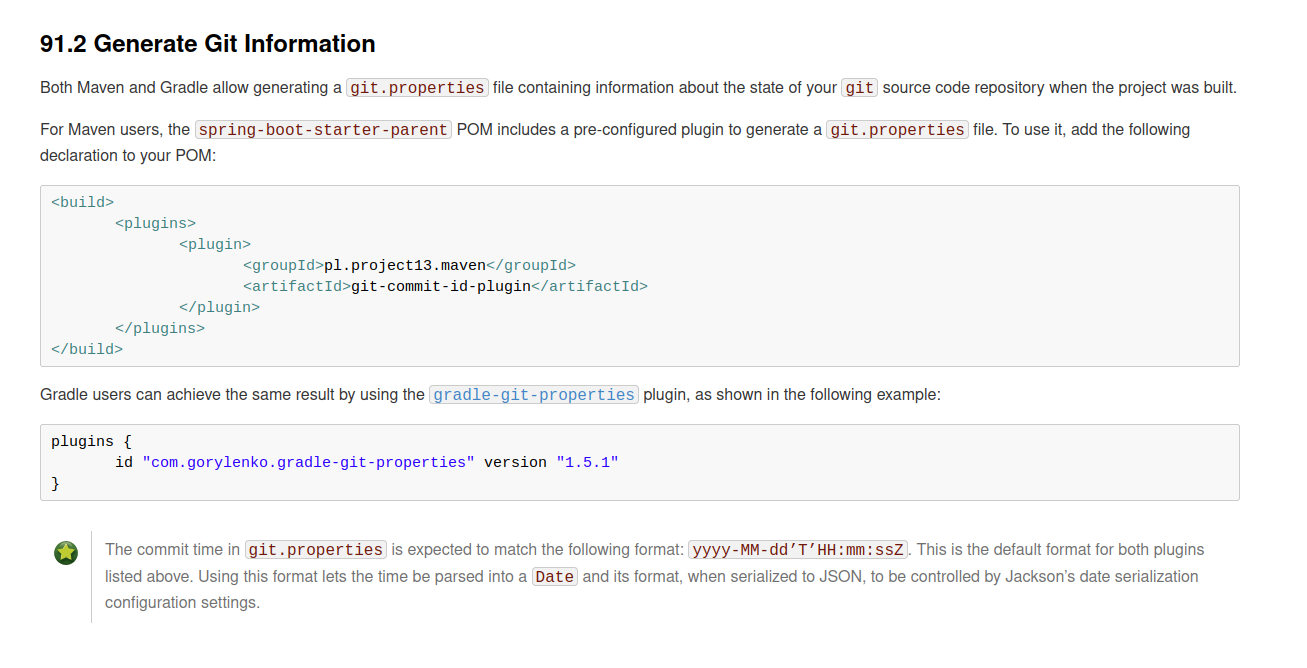
https://docs.spring.io/spring-boot/docs/2.1.7.RELEASE/reference/html/howto-build.html#howto-git-info
설정
Maven Dependencies
pom.xml
<build>
<plugins>
<plugin>
<groupId>org.springframework.boot</groupId>
<artifactId>spring-boot-maven-plugin</artifactId>
</plugin>
<plugin>
<groupId>pl.project13.maven</groupId>
<artifactId>git-commit-id-plugin</artifactId>
</plugin>
</plugins>
</build>pom.xml 의 build 쪽에 git-commit-id-plugin 플러그인을 추가 해 줍니다.
혹시 gradle 사용자라면 gradle-git-properties 플러그인을 대신해서 사용 할 수 있다고 합니다.
plugins {
id "com.gorylenko.gradle-git-properties" version "1.5.1"
} 이제 빌드 할 때 자동으로 git.properties 파일을 생성 해 줍니다.
빌드
빌드 하는 과정에서 해당 파일을 생성 해 주기 때문에 메이븐을 클린 하고 새로 빌드 해 주어야 합니다.
mvn clean install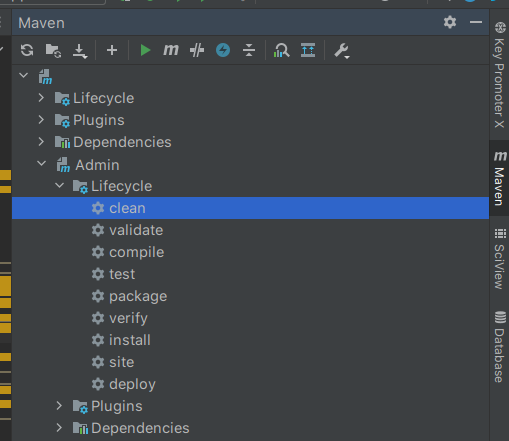
IntelliJ IDEA 에서는 우측의 Maven Tool 에서 clean과 install 을 할 수도 있습니다.
빌드 후에 target/classes 경로를 확인 해 보면
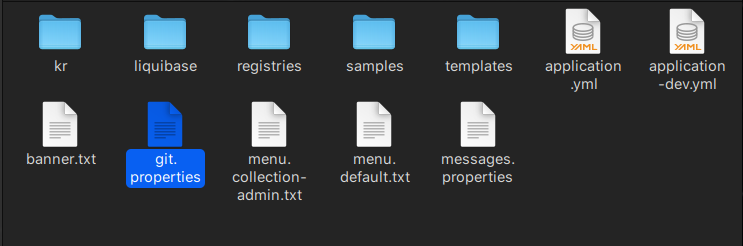
target/classes
git.properties 파일이 생성 된것이 확인 됩니다.
아무리 어플리케이션을 껐다 켜도 해당 파일이 생성되는건 아니기 때문에 빌드를 새로 해 주어야 합니다.
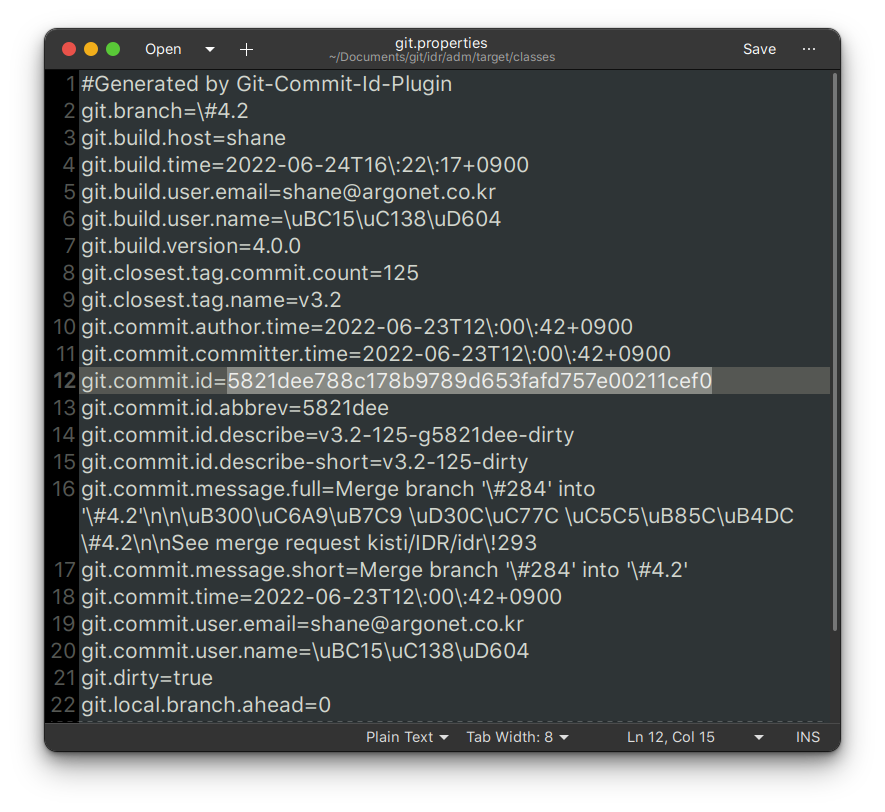
git.properties
해당 파일을 확인해 보면 커밋 아이디와 branch 명, 커밋 메시지 등 여러가지 git 정보가 포함 되어 있습니다.
Bean 등록
Application.java
@Bean
public static PropertySourcesPlaceholderConfigurer placeholderConfigurer() {
PropertySourcesPlaceholderConfigurer propsConfig
= new PropertySourcesPlaceholderConfigurer();
propsConfig.setLocation(new ClassPathResource("git.properties"));
propsConfig.setIgnoreResourceNotFound(true);
propsConfig.setIgnoreUnresolvablePlaceholders(true);
return propsConfig;
}이제 git.properties 파일을 쉽게 활용 하기 위해 위와같이 Bean을 등록 해 줍니다.
Controller
이제는 org.springframework.beans.factory.annotation.Value 어노테이션을 활용하면 원하는 정보를 바로 받아 올 수 있습니다.
@Value("${git.commit.message.short}")
private String commitMessage;
@Value("${git.branch}")
private String branch;
@Value("${git.commit.id}")
private String commitId;
@RequestMapping("/commitId")
@ResponseBody
public Map<String, String> getCommitId() {
Map<String, String> result = new HashMap<>();
result.put("Commit message",commitMessage);
result.put("Commit branch", branch);
result.put("Commit id", commitId);
return result;
}테스트
설정한 정보가 잘 넘어가는지 테스트를 진행 해 봅니다.
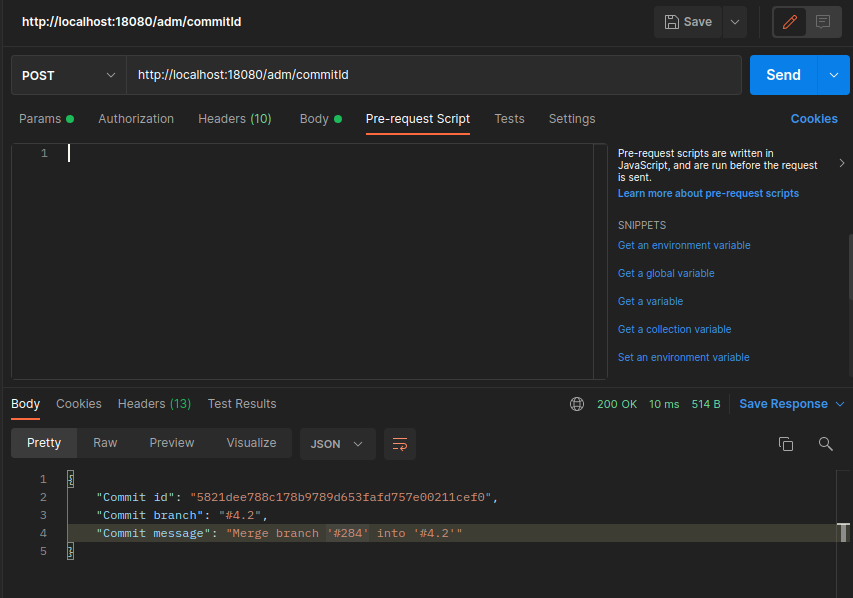
매핑해둔 URL 로 요청을 보내자, 원하는대로 commit id와 commit branch, 그리고 메시지 등 원하는 정보를 정상적으로 받아오는 것을 확인 할 수 있습니다.
이상입니다.
'Programming > JPA ⁄ Spring' 카테고리의 다른 글
| [Spring] mockMvc 스프링 시큐리티와 연동하기. @AuthenticationPrincipal 파라미터 전달 해결 (0) | 2022.09.13 |
|---|---|
| [Spring Boot JPA] P6Spy 활용해 쿼리 로그 확인하기 (0) | 2022.09.03 |
| Spring) 스프링의 "redirect:" 리다이렉트 처리 (1) | 2022.05.13 |
| Spring) 필드 인젝션의 해로움 _생성자 주입을 사용해야 하는 이유 (0) | 2022.05.12 |
| SpringBoot의 JSON 직렬화시 날짜 처리 (0) | 2022.04.28 |