문제
create를 위한 DTO를 생성 해서 자바에서 사용했던 것 처럼 validation을 해 보려 했는데 밸리데이션이 전혀 먹히지가 않았습니다.
QuizCreateDto.ktdata class QuizCreateDto( @NotBlank val description: String, @NotBlank val answer: String, @NotBlank val explanation: String, val examples: Array<String> ) { override fun equals(other: Any?): Boolean { if (this === other) return true if (other !is QuizCreateDto) return false if (description != other.description) return false if (answer != other.answer) return false if (explanation != other.explanation) return false if (!examples.contentEquals(other.examples)) return false return true } override fun hashCode(): Int { var result = description.hashCode() result = 31 * result + answer.hashCode() result = 31 * result + explanation.hashCode() result = 31 * result + examples.contentHashCode() return result } }
Controller
kotlin@PostMapping("new") fun createQuiz( @RequestBody @Valid createDto: QuizCreateDto, bindingResult: BindingResult ): Quiz { return quizService.createQuiz(createDto) }
아주 단순한 코드인데, @NotBlank 로 설정 되어 있는 description에 빈 문자열을 보냈는데도, 밸리데이션이 전혀 이루어지지 않아 bindingResult에 아무런 에러가 담기지 않는 문제가 발생 했습니다.
영 이상해 테스트 코드도 작성 해서 확인 해 보았습니다만, 밸리데이션이 전혀 동작하지 않고 있었습니다.
kotlinpackage kr.quidev.quiz.domain.entity import org.assertj.core.api.Assertions.assertThat import org.junit.jupiter.api.Test import javax.validation.Validation import javax.validation.Validator internal class QuizCreateDtoTest { private val validator: Validator = Validation.buildDefaultValidatorFactory().validator @Test fun descriptionBlank() { val quizCreateDto = QuizCreateDto( description = "", answer = "answer", explanation = "explanation", examples = arrayOf("e1", "e2", "e3") ) val validate = validator.validate(quizCreateDto) assertThat(validate).hasSize(1) } }
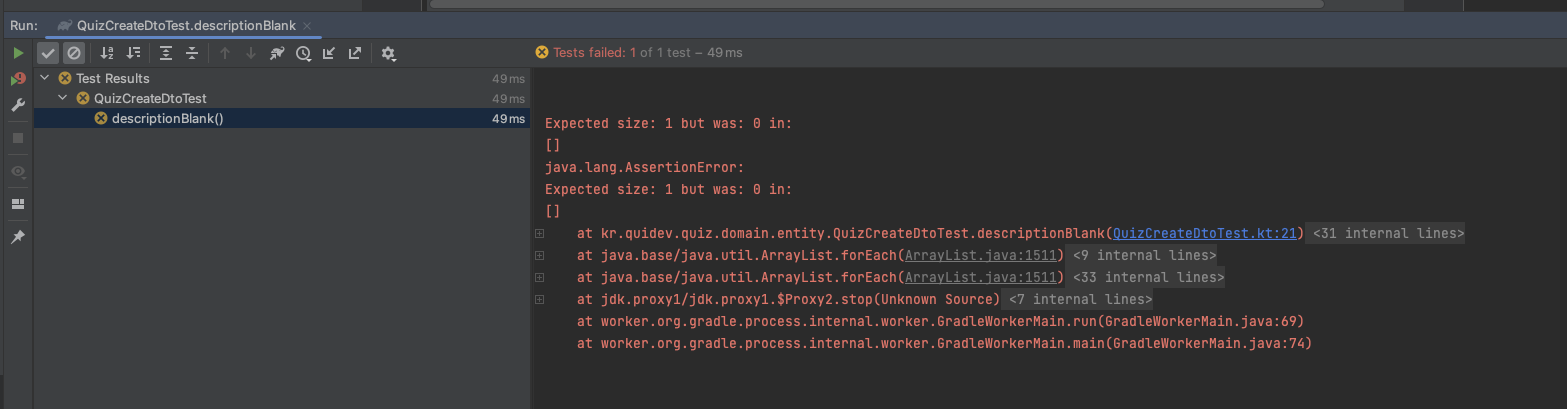
실패
원인 및 해결
프로퍼티나 주 생성자에 어노테이션을 달았을 때, 해당 코틀린 엘리먼트로 부터 생성되는 자바 엘리먼트들이 다양하기 때문에 정확히 어느 요소에 어노테이션이 달릴지 알 수 없습니다.
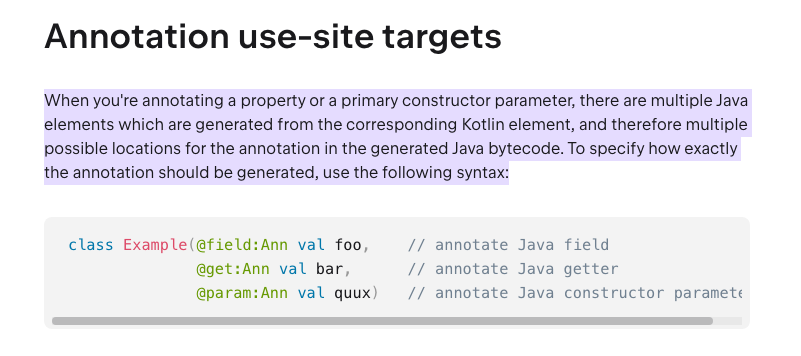
https://kotlinlang.org/docs/annotations.html#annotation-use-site-targets
이 때 Use-site Targets 를 이용하면 자바 코드로 변환시 원하는 대상에 대한 어노테이션 지정할 수 있습니다. 필드에 붙어야 하는 상황 이기 때문에, @field 어노테이션을 이용 하면 지금의 상황을 해결 할 수 있습니다.
@NotBlank 를 아래와 같이 @field:NotBlank로 변경 했습니다.
kotlinpackage kr.quidev.quiz.domain.entity import javax.validation.constraints.NotBlank data class QuizCreateDto( @field:NotBlank val description: String, @field:NotBlank val answer: String, @field:NotBlank val explanation: String, val examples: Array<String> ) { override fun equals(other: Any?): Boolean { if (this === other) return true if (other !is QuizCreateDto) return false if (description != other.description) return false if (answer != other.answer) return false if (explanation != other.explanation) return false if (!examples.contentEquals(other.examples)) return false return true } override fun hashCode(): Int { var result = description.hashCode() result = 31 * result + answer.hashCode() result = 31 * result + explanation.hashCode() result = 31 * result + examples.contentHashCode() return result } }
이제 테스트 코드를 다시 실행 해 보면
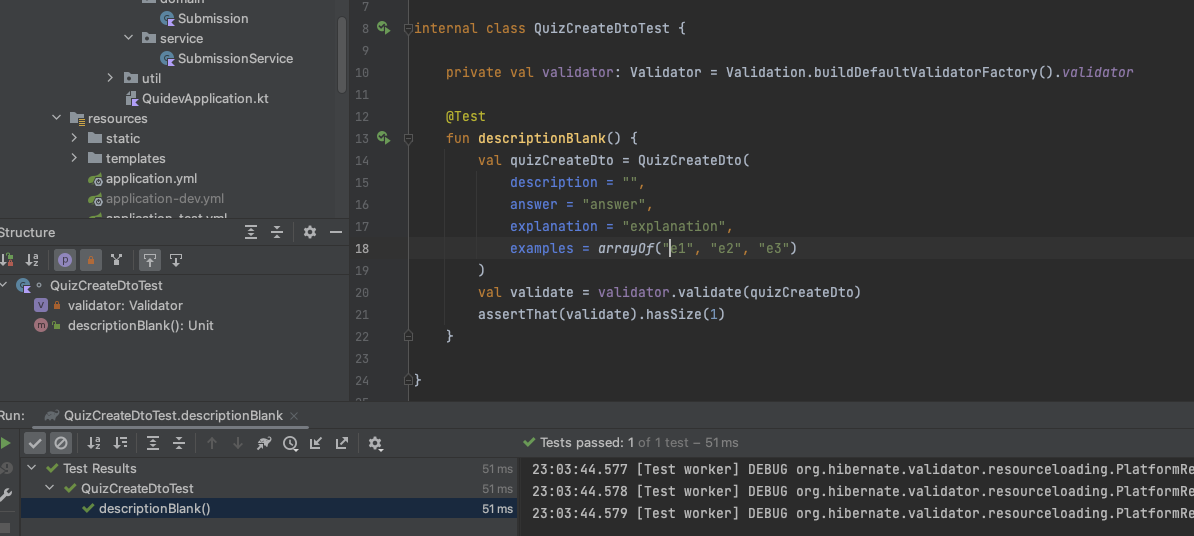
이제는 아까 실패했던 테스트가 정상적으로 수행되는 것을 확인 할 수 있습니다.
API 요청시에도 검증이 되는지를 확인 해 봅니다. 이번에는 bindlingResult를 따로 받지 않고 400 에러가 발생하는지 확인을 해 보도록 하겠습니다.
kotlin@PostMapping("new") fun createQuiz( @RequestBody @Valid createDto: QuizCreateDto, ): Quiz { return quizService.createQuiz(createDto) }
api 요청시 의도대로라면 4xx 에러가 발생 해야 합니다. .andExpect(MockMvcResultMatchers.status().is4xxClientError) 로 검증 해 보도록 하겠습니다.
테스트 코드
kotlinpackage kr.quidev.quiz.controller_api import com.fasterxml.jackson.module.kotlin.jacksonObjectMapper import kr.quidev.quiz.domain.entity.QuizCreateDto import org.hamcrest.Matchers import org.junit.jupiter.api.DisplayName import org.junit.jupiter.api.Test import org.springframework.beans.factory.annotation.Autowired import org.springframework.boot.test.autoconfigure.web.servlet.AutoConfigureMockMvc import org.springframework.boot.test.context.SpringBootTest import org.springframework.http.MediaType import org.springframework.security.test.web.servlet.request.SecurityMockMvcRequestPostProcessors import org.springframework.test.web.servlet.MockMvc import org.springframework.test.web.servlet.request.MockMvcRequestBuilders import org.springframework.test.web.servlet.result.MockMvcResultMatchers @AutoConfigureMockMvc @SpringBootTest internal class QuizApiControllerTest { @Autowired lateinit var mockMvc: MockMvc @Test @DisplayName("create quiz test: expected situation") fun createQuiz() { val quizCreateDto = QuizCreateDto( description = "desc", answer = "answer", explanation = "explanation", examples = arrayOf("example1", "example2", "example3") ) mockMvc.perform( MockMvcRequestBuilders.post("/api/quiz/new") .contentType(MediaType.APPLICATION_JSON) .with(SecurityMockMvcRequestPostProcessors.user("shane")) .content(jacksonObjectMapper().writeValueAsString(quizCreateDto)) ) .andExpect(MockMvcResultMatchers.status().isOk) .andExpect(MockMvcResultMatchers.content().string(Matchers.containsString("\"description\":\"desc\""))) .andExpect(MockMvcResultMatchers.jsonPath("$.answer").value("answer")) .andExpect(MockMvcResultMatchers.jsonPath("$.explanation", Matchers.containsString("explanation"))) } @Test @DisplayName("create quiz test: Description is not provided") fun createQuizNoDesc() { val quizCreateDto = QuizCreateDto( description = "", answer = "answer", explanation = "explanation", examples = arrayOf("example1", "example2", "example3") ) mockMvc.perform( MockMvcRequestBuilders.post("/api/quiz/new") .contentType(MediaType.APPLICATION_JSON) .with(SecurityMockMvcRequestPostProcessors.user("shane")) .content(jacksonObjectMapper().writeValueAsString(quizCreateDto)) ) .andExpect(MockMvcResultMatchers.status().is4xxClientError) } }
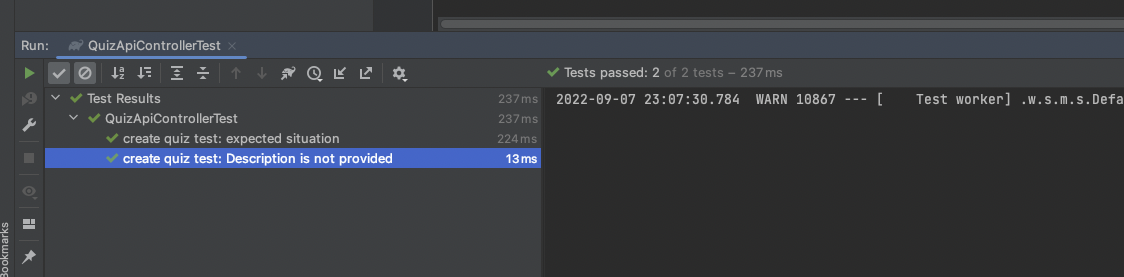
이제는 원하는 대로 밸리데이션이 이루어 지고 있습니다.
Validation 뿐만 아니라, 자바 기반의 어노테이션 라이브러리를 사용 한다면 어디에 붙어야 하는지 정확히 명시해 줄 필요가 있다고 합니다.
이상입니다.
References
'Programming > Kotlin' 카테고리의 다른 글
| [Kotlin] 코틀린에서 Mockito 사용시 final class 문제 해결 (0) | 2022.09.25 |
|---|---|
| [Kotlin] 코틀린에서 queryDSL 설정하기 (0) | 2022.09.19 |
| Kotlin) Data class 에 기본 생성자 만들기 (0) | 2022.05.25 |
| 가볍게 읽어보는 Kotlin) 3. 제어문 (0) | 2022.04.10 |
| 가볍게 읽어보는 Kotlin) 2. 함수와 연산자 (0) | 2022.04.07 |